14 List Building Hacks to Grow Your Email Database Fast
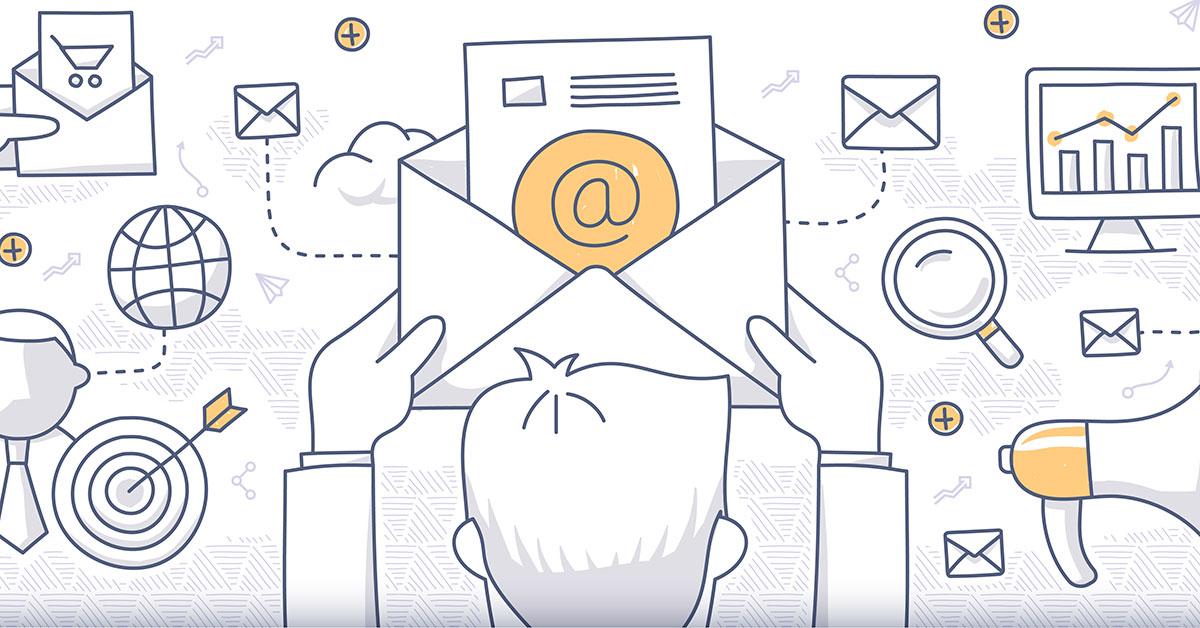
Email marketing is one of the fastest ways to drive sales of any online channel. Think about it… What other channel can you launch something and drive sales immediately?
But the biggest challenge most businesses face is they don’t have an email database (which I’ll interchangeably refer to as a ‘list’) big enough to see the benefits of email.
Why the ‘traditional’ method of growing an email database doesn’t work
It’s hard to build an email database of 10,000 people or more (which is how big it needs to be to really start seeing the power of email marketing).
The ‘traditional’ method of growing an email database is to give away a special report, video or e-course in exchange for an email address.
The challenge with this method is that even if you can get a cost-per-subscriber of $5 (that’s $1 per click and a 20% conversion rate on your landing page) you’ll need to spend $50k to generate a 10,000 person database. If your cost-per-conversion is $10, then it will cost you $100k.
How many businesses can afford to take away $50k from their online advertising channels to grow their email database? Especially when you really need to grow your email database fast (you should aim to build an email database of 10,000 people in less than 6 months).
The good news is that there are a lot of different ways you can grow your list fast, at a much lower cost-per-subscriber than $5.
Here are some of the best approaches being used today…
1. Launch a viral competition
A viral competition is a competition where you enter with an email address, and then get extra entries for every person who signs up from your referral.
Here’s an example of one we ran for Webprofits…
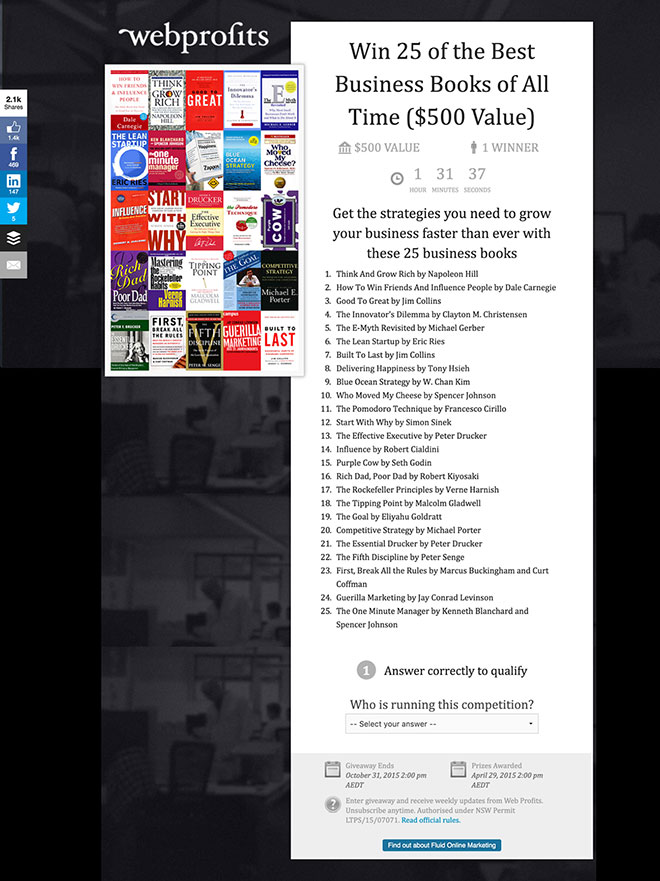
And here’s the page you see after you enter…

As you can see, you get 3 extra entries for each person who signs up through your referral link. Plus you’re encouraged to share it via email, Facebook, Twitter, Pinterest or LinkedIn.
For this viral competition we generated 2,987 emails for a total cost of $6,661.11 in just over a month. That’s a cost per email subscriber of $2.23!
There are 3 keys to running a successful viral competition…
- You need a prize that ensures the people who enter the competition fit your target market (so they can buy from you in the future)
- The prize needs to be so good that entrants are compelled to share the competition with as many people as possible to increase their chances of winning
- You need an email marketing campaign that nurtures them from a competition entrant to a business prospect and (eventually) a client
Viral competitions are one of the fastest ways to build up a qualified email database. The software we use to run the viral competitions is KingSumo Giveaways.
2. Add SumoMe apps to your website
The SumoMe apps are some of the best apps I’ve used for building an email database (and I’ve tested a lot).
The two apps I’ve seen the best results from are List Builder and Scrollbox.
List Builder
The List Builder app is a popup that can be triggered when a visitor is about to leave the site, or after a certain amount of time being on the site (SumoMe recommends that you test displaying the popup after a visitor has been on the site for 15 seconds).
Here’s an example of the List Builder app…
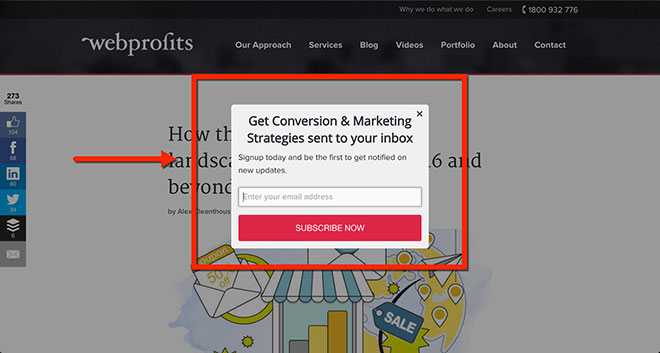
With the List Builder app we convert 2.24% of visitors into email subscribers, based on visitors who are about to leave the site.
Scrollbox
The Scrollbox app appears at the bottom of the page when the visitor scrolls a certain percentage down the page.
Here’s an example of the Scrollbox app…
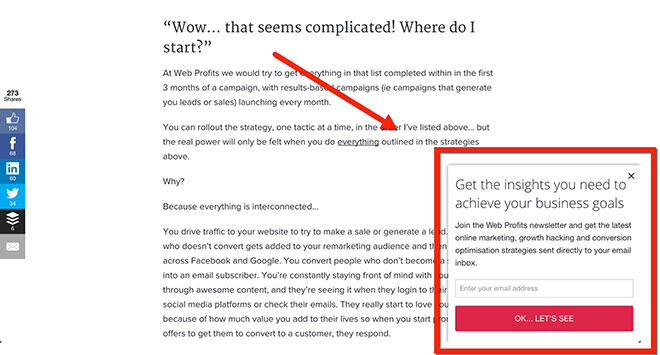
With the Scrollbox app we convert 2.59% of visitors into email subscribers (note: these are mostly different email subscribers than people who subscribe via the List Builder app). We display the Scrollbox when a visitor scrolls 50% down the page (and we’re testing it against one that displays when a visitor scrolls 20% down the page).
I’ve tested the Welcome Mat and Smart Bar apps as well but they didn’t produce anywhere near the conversion rate of the List Builder and Scrollbox apps (note: that doesn’t mean you shouldn’t test them on your site… it’s just that they didn’t perform that well on our site with the setup we used so we removed them so not to distract the visitor too much while we figure out new ways to test them).
Tip: make sure to add an exclusion for email traffic in all of your SumoMe apps so your database doesn’t see these apps when you you email them (as they’re already part of your database). This might not apply if you’re promoting something specific in the apps (eg the launch of a new e-course).
Taking SumoMe to the next level
You can certainly get away with using the free version of the SumoMe apps… but if you really want to take your results to the next level you should upgrade to the paid version of the apps.
Why?
Customised messaging per page
With the paid version of SumoMe you can customize the apps for specific pages on your site. So instead of having a generic popup asking you to subscribe, you can actually customize the popup to the content on the page.
Let’s take a look at an example…
Here’s the generic popup we use, which converts at 2.24%…
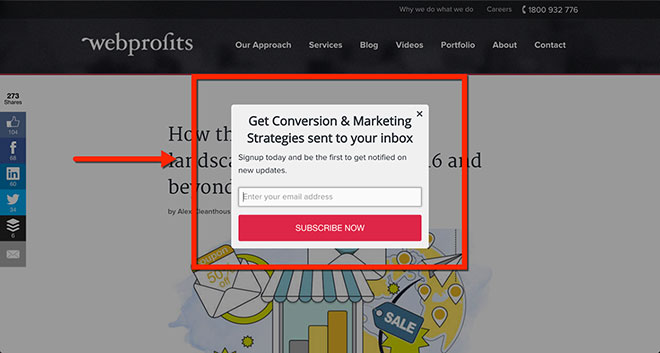
But when we created a popup specific to this article…
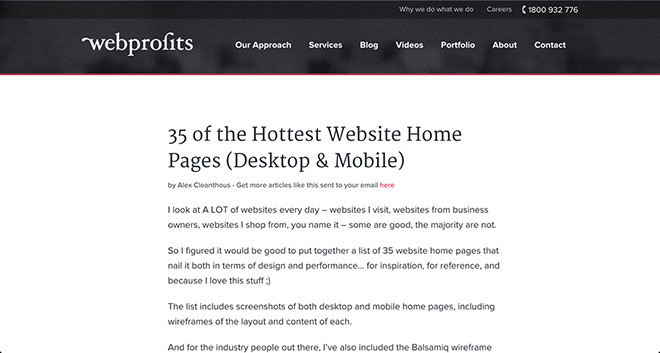
And used this popup…
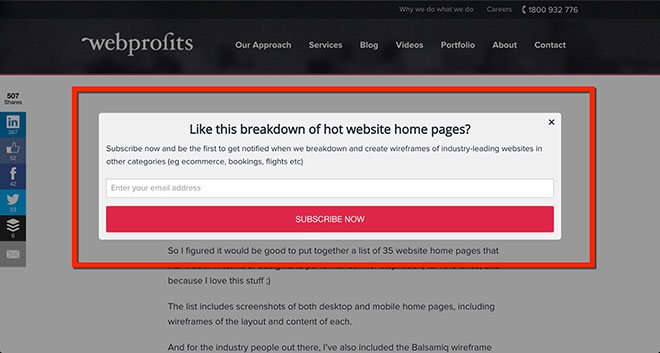
The conversion rate jumped to 3.58%!
Now it won’t make sense to do this on every page on your site but you should definitely check your ‘top pages’ report in Google Analytics and customize the List Builder and Scrollbox apps to the content of your top 10-20 web pages.
AB testing of messaging
With the paid version of SumoMe you can AB test the messaging in the apps to maximize the conversion rate. So instead of just coming up with your best guess for what will convert, you can create 2 versions of each popup to figure out the one that converts best, and then try to improve on that.
Let’s take a look at an example…
Here’s the original popup we’re using, which converts at 2.21%…
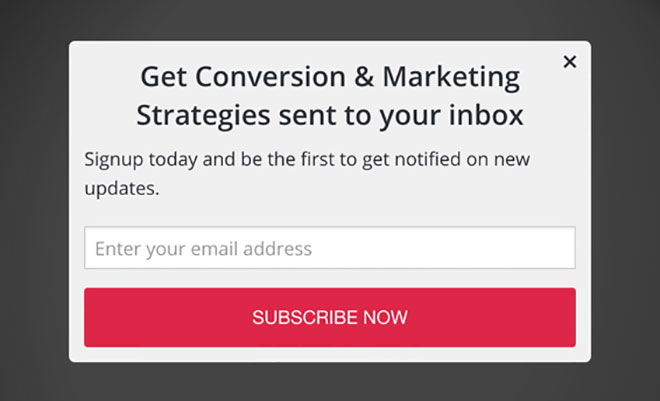
And here’s a variation we’re currently testing…
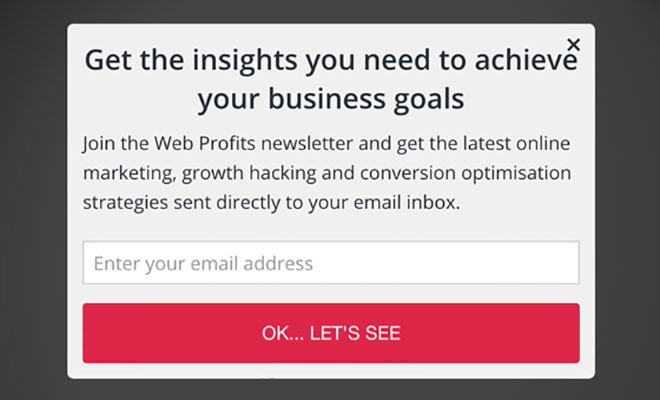
Pretty similar, right?
Well, by just changing the text in the popup, the new variation is converting at 2.58%… an improvement of 16.77%!
And if it continues like this we’ll stop the original and then try to beat the new control.
One of the best parts of the SumoMe AB testing functionality is you can choose to test your new variation on a smaller portion of your traffic first so you don’t risk too much of your traffic on an unproven version.
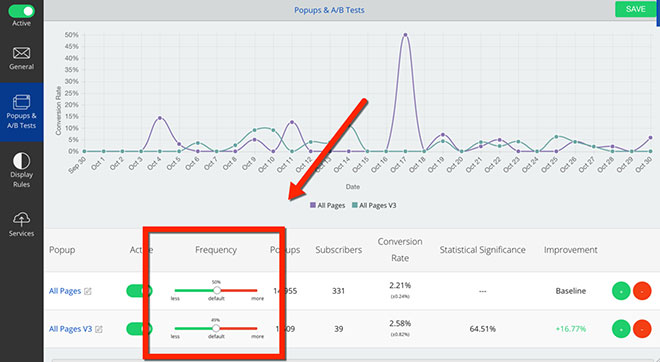
If you have a website with any traffic at all, go and install SumoMe right now 😉
3. Write epic posts
An epic post is a post so good that readers are compelled to link to it, share it, print it out, forward it to their colleagues… you name it.
An epic post is usually longer than 3000 words and delivers real value to its readers. It’s often backed by data, provides useful insight, and includes actionable advice that readers can implement.
Writing an epic post not only helps drive traffic to your website through search engines and social media… it also builds your credibility faster than most other online marketing initiatives because of the level of insight that visitors gain from reading it.
And when you combine epic posts with some of the other tactics I mention in this article (like SumoMe, Content Upgrades and Leadboxes) you’ll see a big increase in your email subscribers.
Epic posts will usually take around 15-30 hours to write and require a huge effort from the author (this article took me about 15 hours to write).
Epic posts are often hard to outsource because they require a level of expertise only gained through experience. It’s easy to see when a post has been outsourced because the entire tone of the article lacks experience – it might be long, but it won’t be epic (there are ways around this but it’s definitely hard to do).
Here are some examples of epic posts:
- A Review of The Iconic’s online marketing strategy – this is an epic post I wrote at Webprofits. I wrote this review 12 months ago and we’ve received more than 800 shares, hundreds of email subscribers, and a dozen or so new clients as a result of the content we shared in this post.
- 20 Tips for Dramatically Better Emails – this post by GetVero is an indepth guide on email marketing. This article ranks in the top 3 spots for ‘email marketing best practices’, has received over 10,000 shares and more than 1,000 links.
- How to launch an online course and make $220,750 in 10 days – this article is a complete breakdown of how Bryan Harris made $220,750 launching his email marketing course. It includes the entire process he went through from building the list, to launching the product. As you can see from this post… it’s epic. Plus he uses a Content Upgrade that includes templates he used to launch his course. Very compelling.
- 14 Examples of Truly “Epic” Content: How Does Your Stack Up – this article provides 14 more examples of epic content.
4. Add a Content Upgrade on your top posts
A Content Upgrade is where you offer an ‘upsell’ piece of content within an article in exchange for an email address.
Here’s an example of the Content Upgrade we use on The Iconic website review…
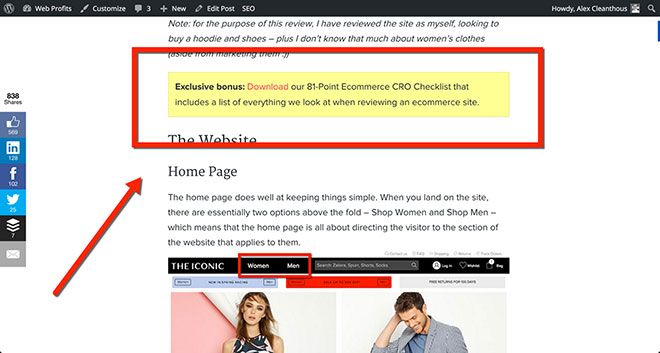
This Content Upgrade is an 81-point Ecommerce CRO checklist that includes a list of everything we look at when reviewing an ecommerce site (we use the same design style for the Content Upgrade as Brian Dean does at Backlinko).
The key to getting the best results from a Content Upgrade is to create a piece of content that perfectly aligns with what the original article is about, and offers additional value that is so good that readers are compelled to enter their email address to receive it.
Content Upgrades work best with an epic post, however the real requirement is that you have content on your website that receives traffic each and every month.
To get started, find the top 5 -10 content pages on your website and create a custom Content Upgrade for each post. Once that’s done you can continue on down the list until you have a Content Upgrade for every page on your site that receives a good amount of traffic each month (note: ‘good’ is in context of your website, your traffic and your business – for some businesses it’s 100 visits per month on a content page, for others it’s 1,000).
If you get it right (and depending on the traffic source) you can expect to convert anywhere between 1% and 10% of the readers that land on the page.
It’s a bit of work to setup but if you’re getting ‘free’ traffic to your content each month from search engines, social media or directly then all you need to do is set it up once and let it run forever.
The key is to make sure the Content Upgrade is evergreen (ie not time-based).
5. Add a subscribe link in your email signature(s)
Noah Kagan shared this tip at the Digital Elite Camp conference I attended in Estonia this year.
You and your team send hundreds of emails each day to people who might not be subscribed to your email newsletter.
The idea is to add a newsletter signup link directly in your email signature (and the email signature of everyone in your company) to grow your emails absolutely free.
Here’s how Noah Kagan does it…

Which links to…
At Webprofits we use links in our email signatures to promote different things – currently we’re promoting our Fluid Online Marketing approach, as follows…
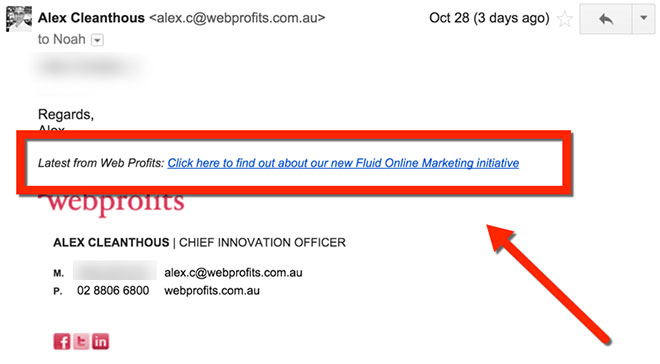
Which links to this landing page…
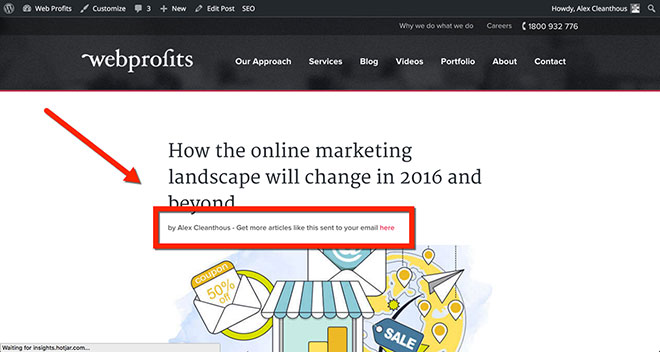
Click here to learn more about our Fluid Online Marketing approach.
For us (right now) it’s more important to promote this new initiative than to build up our email database (as we have many other list building initiatives under way).
For your business, you can use it to build emails, promote offers or share news.
6. Run a joint email campaign with a complementary business
We recently ran a few events with General Assembly.
The aim of these events was to deliver value to both of our audiences and to expand our reach… General Assembly emailed their database and we emailed ours.
Here’s one of the campaigns we sent to our database…
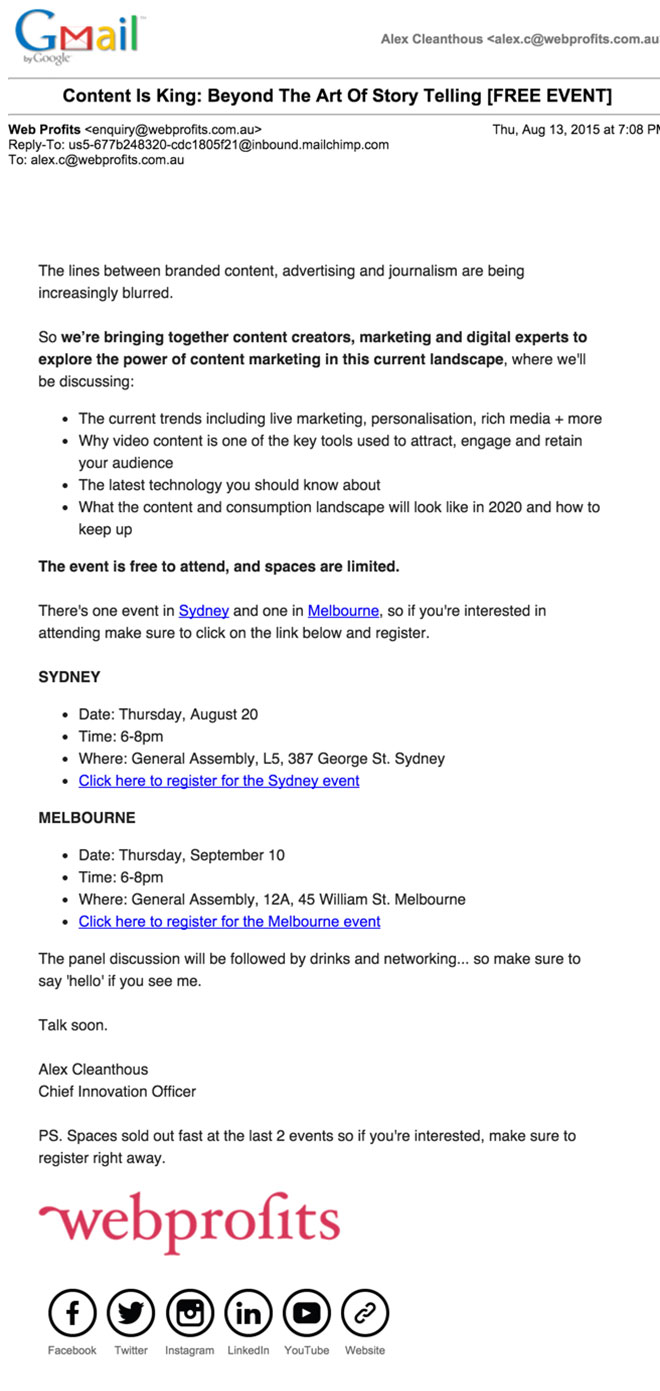
And here’s the landing page for that event…
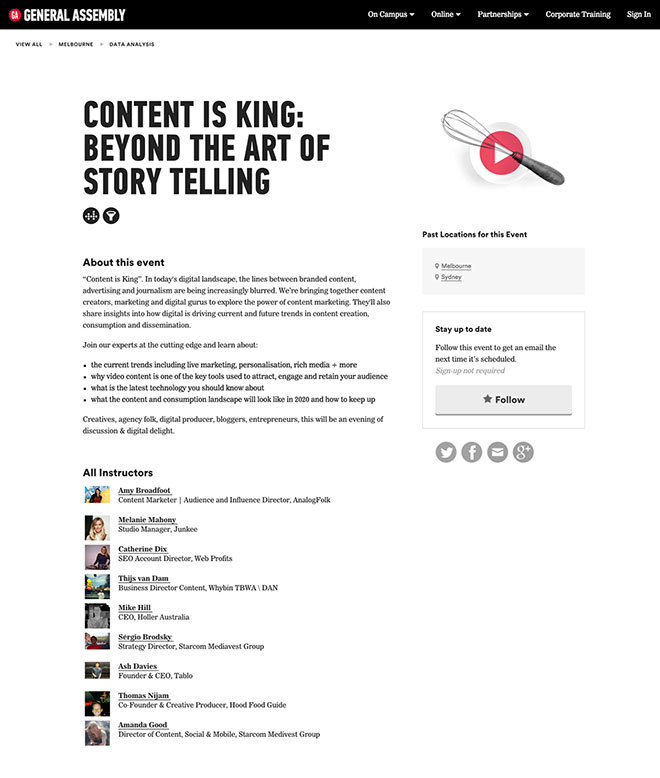
A side benefit of this campaign was that we both received the details of the people who registered and attended the event so we could add them to our respective email databases – anyone who attended the events as a result of our email marketing would have received emails from both General Assembly and Webprofits soon after they registered.
The key with a strategy like this is to have an automated email marketing sequence that introduces your company to new subscribers and builds your credibility (eg by sharing high-value content).
It’s also critically important that the privacy policy of the page where people register clearly states that the data will be shared with all of the companies involved in the promotion.
You can implement this type of strategy for an event (like we did), you can create a joint content piece (like a special report), or you can create any other value-added promotion you can think of that will deliver value to both of your audiences.
7. Use the Content Cliffhanger technique
A Content Cliffhanger is similar to a Content Upgrade… the main difference is that with a Content Cliffhanger you create a ‘list’ article with say ’25 ways to XXX’ but only deliver 10 of them in the article… the readers can then enter their email address to get the remaining 15 items.
Personally, I’m not as much of a fan of a Content Cliffhanger as I am of a Content Upgrade.
Why?
Because with a Content Cliffhanger, the content you’re delivering is incomplete which means it won’t be shared as much, you won’t get as many links and you might alienate some of your readers.
If you are going to use a Content Cliffhanger then make sure that the information you include pre-opt-in is amazing.
8. Use Optimonk
Optimonk is a behavior-based popup software where you can show a popup based on the actions a visitor takes on your site, similar to SumoMe.
For example, you can create a popup that only displays if someone visits 2 pages on your site and is about to leave…
Or if they’re in your shopping cart and are about to exit.
The main difference between Optimonk and SumoMe is that with Optimonk you can create much better designed popups with more customized messaging (it’s also more difficult to setup than SumoMe).
Here’s an example of an Optimonk popup…
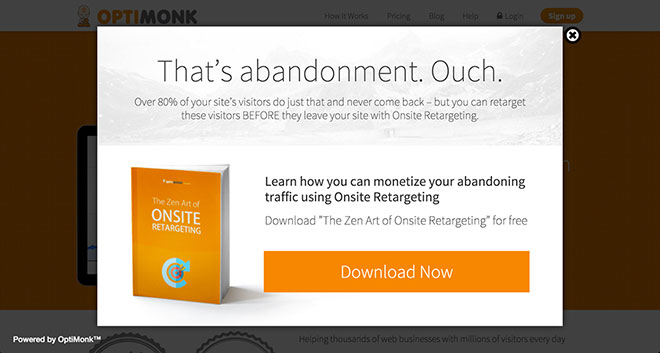
You can also use Optimonk for more than just email capture. For example, you can use Optimonk to reduce cart abandonment rates (see #18 in the list).
9. Add a viral loop to your opt-in pages
This is one of my favorite strategies and will be something that we’ll be using at Webprofits a lot more over the next year.
The strategy here is to offer an upsell on the page after a person has opted in, in exchange for them referring other people who sign up.
Here’s an example from the Traffic 1m course launched by Noah Kagan (yes, Noah is featured a few times in this article because he’s really good at this stuff) and Nate Desmond…

When someone opts in to receive the free course, they’re redirected to this page…
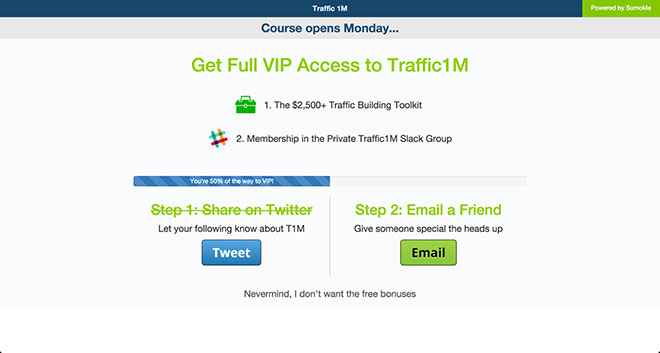
People who have just signed up to receive the free course now have the option of receiving +$2,500 worth of free bonuses if they share a Tweet and send an email about the course.
Here’s the Tweet they used…

Here’s the email…
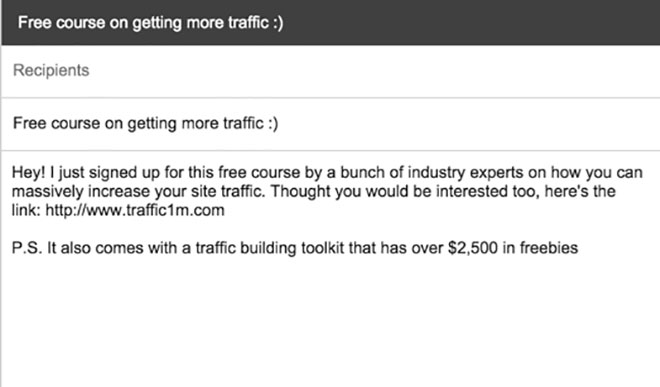
And here’s the page where you get the bonuses (once you’ve shared the Tweet and sent the email)…
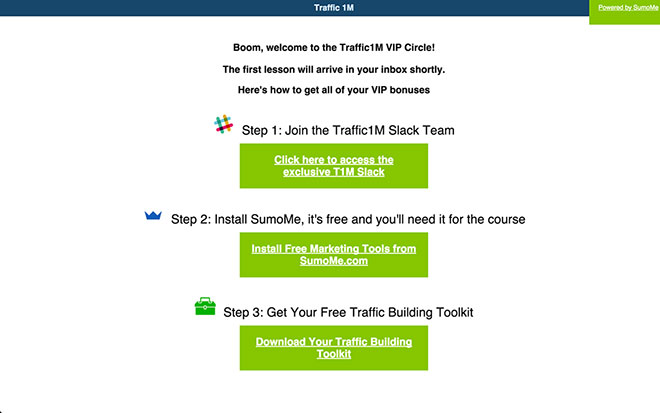
Traffic 1m would have received a ton of email subscribers through the 10,200 shares they received on Twitter (I don’t have the data on how many emails were sent).
The best part about a viral loop is that you can potentially achieve negative churn… which is where your database grows for every person who subscribes (rather than decreasing slowly over time as people unsubscribe – referred to as ‘churn’).
You can use a viral loop for any type of email opt-in campaign you have running (eg free report, discount coupon, free content etc) – the key is that the upsell is as closely aligned as possible to the original opt-in offer.
10. Create a viral pre-launch campaign
A viral pre-launch campaign follows the same approach as a viral loop for opt-ins, except with a viral pre-launch campaign you’re using it to launch a product and you’re giving away free product or advanced access in exchange for referrals.
A lot of startups use this strategy to launch their businesses to a crowd, rather than launching first and then figuring out how to get users.
Here’s the campaign that generated 138,790 users for SpringSled in less than a month…
SpringSled designed a landing page that pre-sold their project management tool…
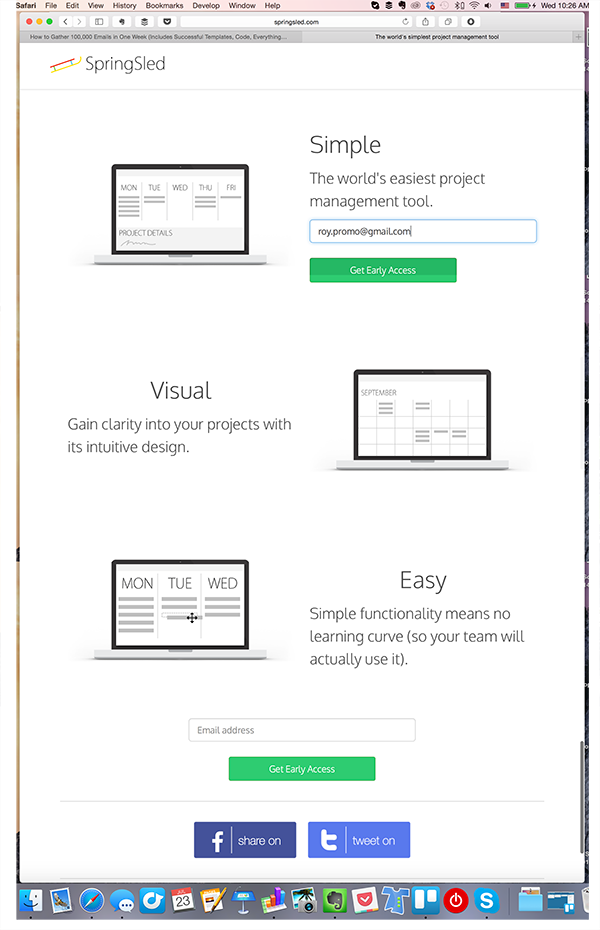
Screenshot courtesy of Roy Povarchik
When people subscribed they were taken to this page, where they could get the software for free if they invited 5 people who signed up…
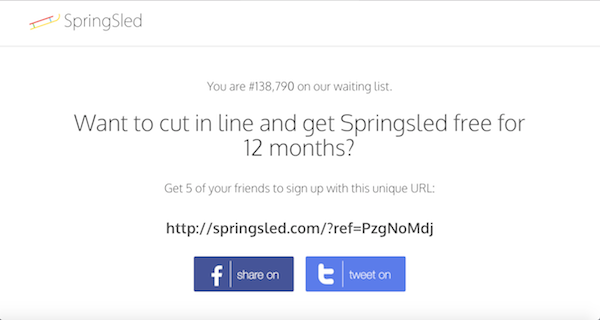
Screenshot courtesy of Roy Povarchik
It’s a really simple approach that can be super powerful if done correctly.
The key with this strategy is to have a product that people really want, and make it as compelling as possible for subscribers to share it with their friends and colleagues – the better the upsell offer (eg 12 months free) the more likely the campaign will go viral.
Here’s another example…
This campaign generated 100,000 emails for Harry’s (a men’s grooming brand) in less than a week…
Harry’s designed a landing page pre-selling their grooming products…
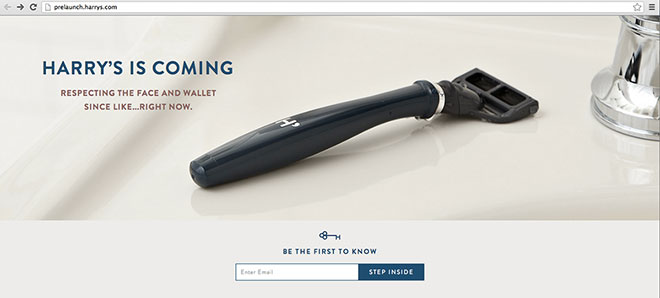
Screenshot courtesy of Tim Ferriss
When people subscribed they were taken to this page, where they could receive free product for each person they referred – the more people you referred, the more free product you received.
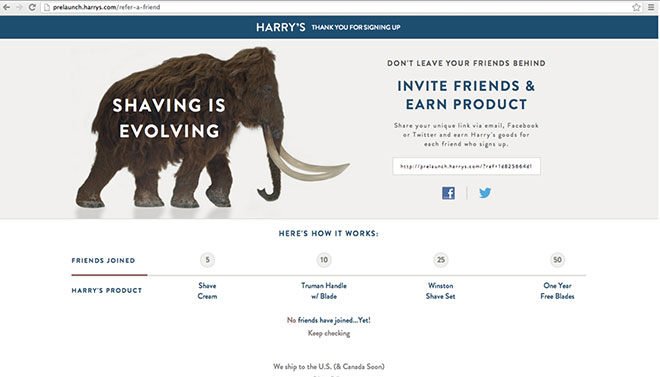
Screenshot courtesy of Tim Ferriss
Again, it’s a pretty simple strategy (a 2-page microsite) that can achieve extraordinary results.
If you’d like help creating a pre-launch viral campaign like this one, click here to get in touch.
11. Make your home page an opt-in page
This tactic really depends on what type of business you have and it likely won’t apply to most ecommerce or serviced-based businesses (even though I’m seriously considering it for Webprofits).
The stategy here is that your home page is often the most visited page on your website, and often time by people who already know you (ie return visitors). So why not use this page as an opt-in page that sells visitors on joining your email database?
Here are a couple of examples of home pages that are opt-in pages…
This is the home page of Brian Dean’s Backlinko website…

And this is the home page of Bryan Harris’ Videofruit website…
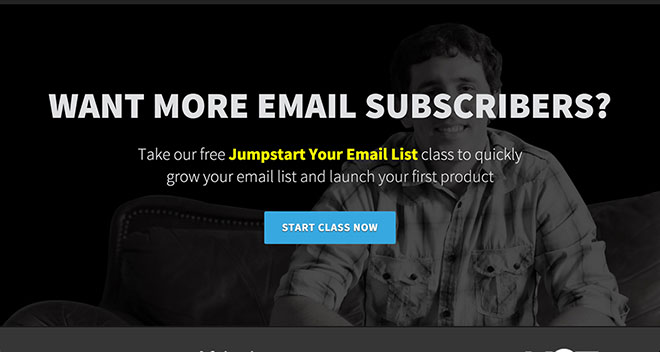
This type of strategy works best for businesses where content marketing is a key part of their online conversion strategy, such as bloggers, information marketers, and well-known personalities.
Use this tactic with caution as you don’t want to hurt the conversion rate of your main offering just to build your email database.
12. Use Leadboxes in the author byline
The tactic here is to maximise every part of a blog post to capture emails. In this instance it’s to add an opt-in to the author byline below the headline of the article.
Here’s an example…
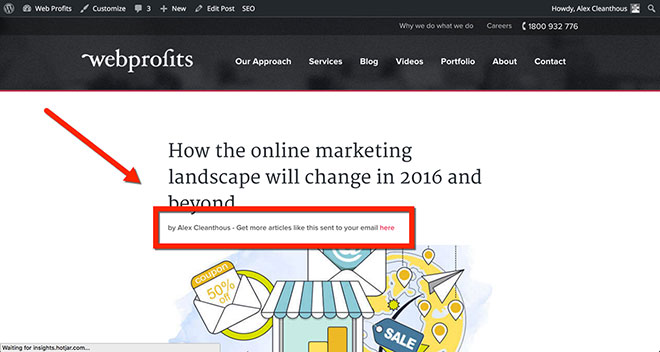
When you click on the link it opens up an opt-in box, like this…
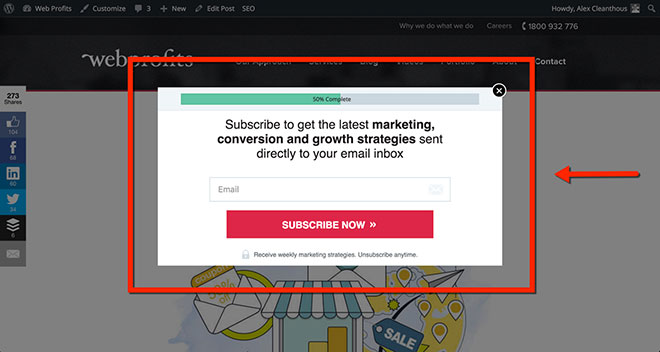
We use Leadboxes from LeadPages to manage the opt-in process because it’s fast and easy to use. The other benefit is that you can AB test the messaging in the popup to incrementally increase the conversion rate over time.
13. The Poster Boy Formula
This is a strategy for driving traffic without spending money on advertising.
The Poster Boy Formula is where you become the ‘poster boy’ for another company by writing an epic case study on the positive results you achieved from using their product.
You email the company about your case study and (if you’re lucky) they use it in all of their marketing.
The Poster Boy Formula was developed by Bryan Harris who generated 400 opt-ins after writing a case study on how AppSumo’s ‘How to make a $1000 per month business’ helped his business grow.
AppSumo emailed their database of over 600,000 people, featured him on their home page, included him in a Lifehacker article, and worked with him on a product launch.
Here’s the website where Bryan was the ‘poster boy’ for the ‘How to make a $1000 per month business’…
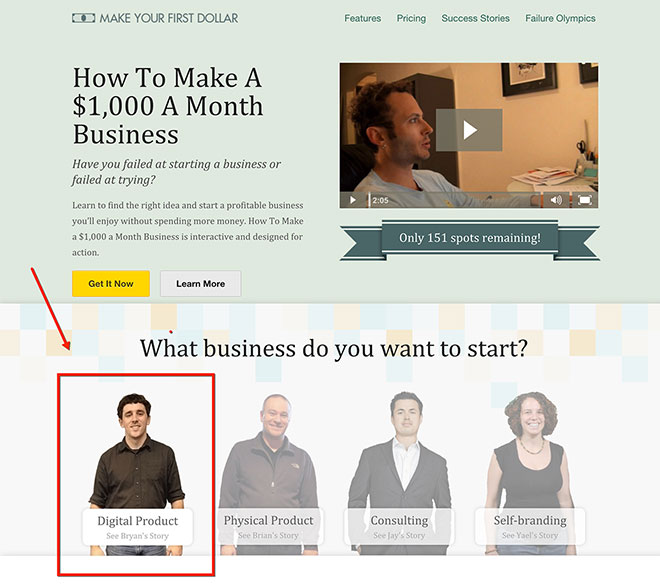
There are a few keys to success with this strategy:
- Find a product where their audience is similar to yours
- Use the product and generate awesome results
- Write a case study they will want to use in their marketing
- Reach out to them and let them know about the case study
- Use SumoMe List Builder, SumoMe Scrollbox, and Content Upgrades on the article to capture the emails of people who visit the page
The best part about this strategy is that (if done correctly) you can start with zero traffic, not spend a cent on anything (except the product) and drive a ton of new email subscribers.
14. Write guest posts for industry leading sites
This is another strategy for driving traffic without spending a cent on advertising.
You’ve probably already heard about guest posts. If not, a guest post is where you write an article on somebody else’s blog – that’s it.
The key with using guest posts to build up an email database is to find websites that have a big audience, and where that audience is similar to the type of people who fit your target market demographic.
You then write them an epic post and include Content Upgrade style calls-to-action within the content and within the About The Author section.
Neil Patel shared this strategy about how he guest posts for sites like Mashable and Entrepreneur to drive traffic (and opt-ins) for his business.
Conclusion
If you implement just one of these hacks you’ll start to see some results. But if you want to get the best results my advice is to implement as much as possiblefrom this list.
Just do it and see the results for yourself – and then come back here and share them 🙂
Do you have any other list building hacks? If so, feel free to share them in the comments section below.





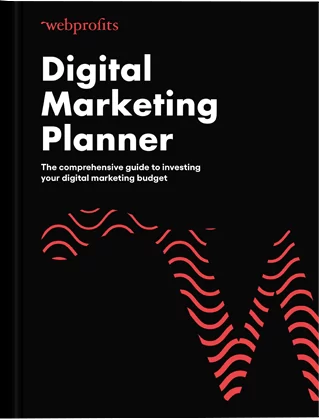
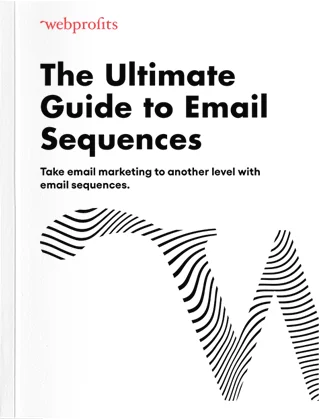
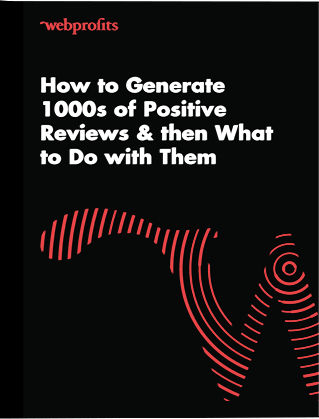
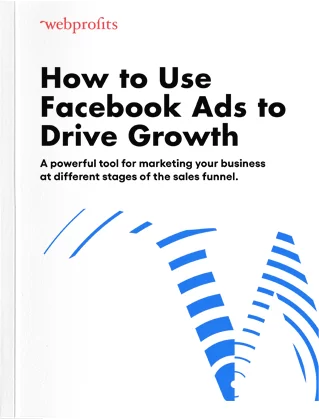
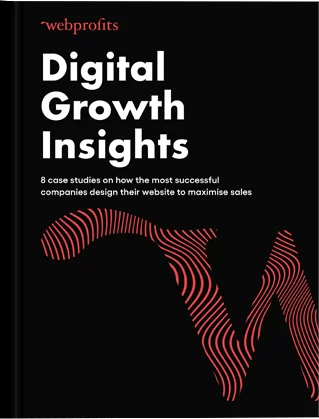
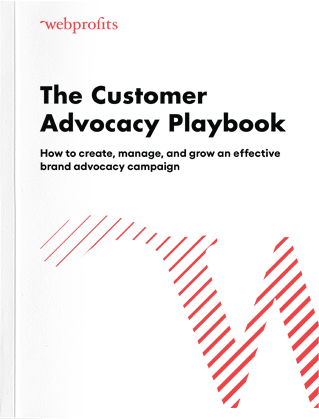
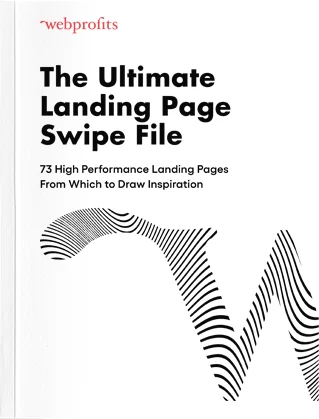

Idea number 1 creating a viral competition is nice. But for startups it’s too expensive.
Making you home page an opt in page i nice. I’ll try i this one
Thanks for this amazing information.
Really useful tips here Alex. The extra value anyone can get from simple A/B testing is worth your time investigating. Keep up the great work you are doing it is greatly needed right now. Stay safe.