How to map your customer journey
Transcript:
Welcome back, it’s me Tam – the in-house growth marketer at Webprofits.
Recently we shared the journey that one business took in becoming a customer of ours. Well, today I’ll be taking you behind the scenes to show you how you can map out your own customer journeys to get insights on your customers’ behaviour.
Before I get into how to map the customer journey, let me give you three benefits of having this map.
First, you can see how each tactic contributes to the customer journey towards an eventual sale.
Secondly, you can get a better idea of how long it takes to make a sale from the very first time a customer interacts with your business.
And my favourite reason, you can get insights into what actions a customer makes all the way through the journey, allowing you to optimise for each stage. A growth marketer’s dream.
Okay, now let’s get into it.
Getting your customer journey map set up is a four step process:
- Selecting the right software
- Implementing your tracking
- Mapping out the journeys
- And then analysing them.
I’ll take you through each step in detail.
Selecting the right software
Mapping customer behaviour requires a number of software platforms, so you need to be prepared to invest if you want to have this information.
It starts with a more advanced analytics platform than Google Analytics, one that works based on events rather than pageviews.
We use Mixpanel, which we’ve installed via Segment, but there are several other platforms available. I know that Marketo and Hubspot both have this feature, but if you’re just after analytics then Kissmetrics will also do.
Any platform you choose should also easily integrate with other marketing tools that you use, and – if not – then they should at least integrate with Segment – or Zapier.
Implementing your tracking
Once you’ve chosen an analytics platform, you need to decide what you actually want to analyse.
Start by jotting down all of the positive and negative interactions that a person can have with your business.
Some of the obvious ones would be to record would be when someone fills out an enquiry form or signs up to your newsletter, but there are lots of other important touch points that make up your customer’s journey.
In our case, we publish a lot of video content, both on our blog and on our landing pages. So we track if people start watching a video, how much of it they watch, and if they finish watching it.
We also track activities that happen offline; for example, we integrated our sales CRM with Mixpanel so we know when a lead has been spoken to – or sent a proposal for our services.
That way we might find insights like, “People who watched our explainer video request a proposal three times faster than people who don’t.”
The best way to record all of this is information is to create a tracking plan. This is a document that outlines what events you want to record, and the properties the event would have.
For example, the event could be a webform completion and some properties I would record would be the device the person used or the campaign that brought them there.
If you’re used to Google Analytics, think of the event as a metric and the property as a dimension.
You can then give this plan to your web development team so that they can implement the email tracking.
Think big, but don’t over do it.
If you track too much, and it’s not all relevant, then you risk ending up in a situation where you have too much data and you’re overwhelmed by it.
And remember, you don’t have to get it all right the first time. We started by recording the most important events so we could start collecting data, and have added other useful events over time.
One final note on event tracking – it is absolutely essential that you tag all of your advertising links with UTM information, even AdWords.
Without it, you won’t know the source of each visit and your data won’t be as valuable.
Our customer journey takes multiple steps, so we also log the source that first brought a person to our site, and the source that brought them to our site when they filled in an enquiry form.
AKA the first and last touch.
That way we can at least see the most important sources for those stages of the funnel at a really quick glance.
Mapping out the journeys
Now that your tracking is complete, the next thing to do is sit back and wait for the data to start building up.
How long you have to wait depends on the length of your sales cycle.
If visitors only take one or two interactions before they become customers, then you could have useful data within a few weeks. If it’s longer than that, then you’ll have to wait a few months like we did.
Of course, it also depends on how many visitors and customers you get in a month. If you don’t have very many then it will be hard to have enough data to make it statistically significant enough to get insights from.
Once you have enough data, you can start to map out the journey of each individual customer.
As yet, I haven’t come across an analytics platform that does this automatically, so we build custom flowcharts using a tool called draw.io.
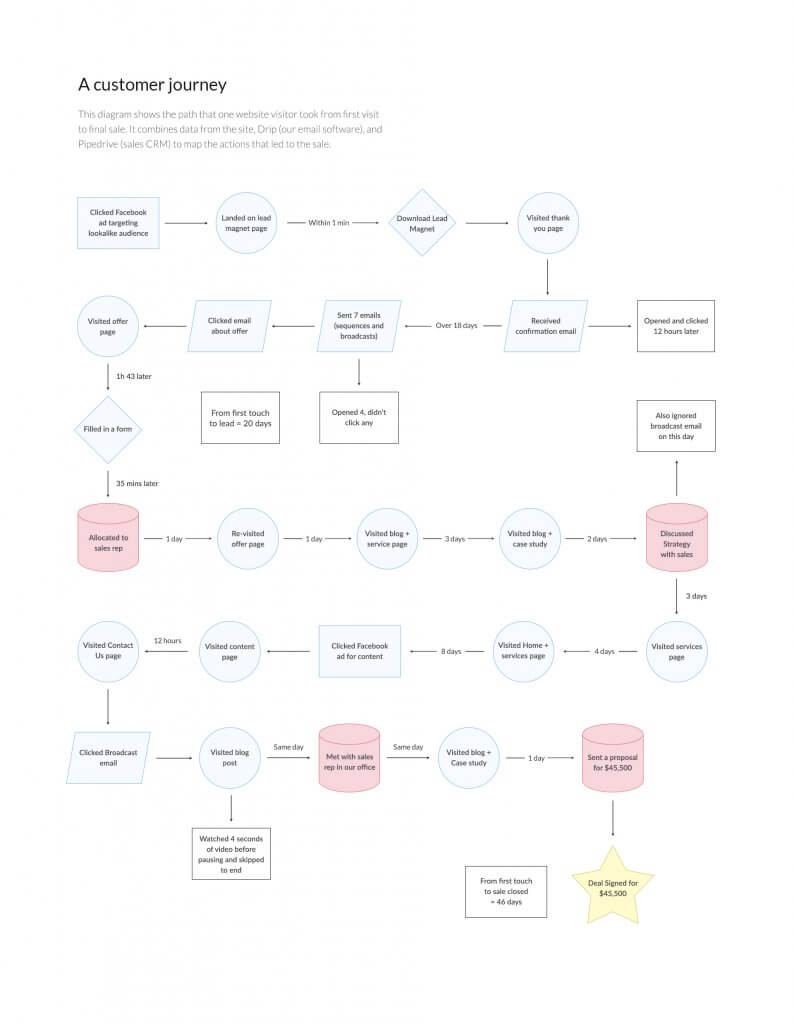
Analysing the journeys
Now comes the difficult part.
When you’ve got a few of these together, then you can start to look for common patterns, paths, and trends.
So far we haven’t found an efficient way to aggregate this information and analyse in a methodical manner, so it’s all down having a keen eye for detail and looking for similarities between the different journeys that people take.
If you know of another way, please let me know in the comments.
Implementing these changes isn’t quick and it isn’t easy, but once it’s done it will provide you insights on an ongoing basis – so the sooner you make them, the better.
That’s all from me today, but if you have any questions please feel free to leave them below.
See you again soon.





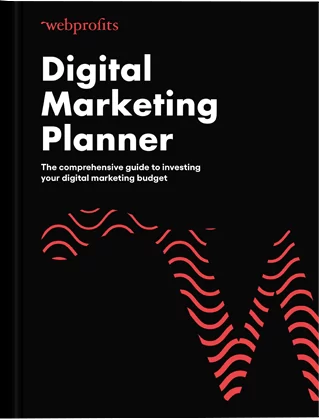
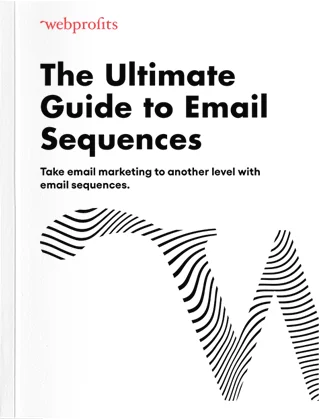
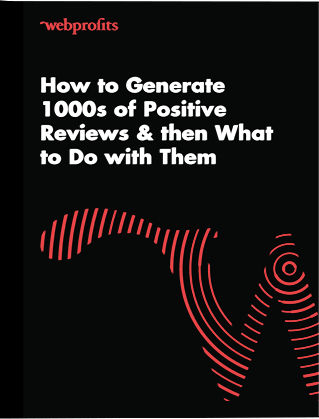
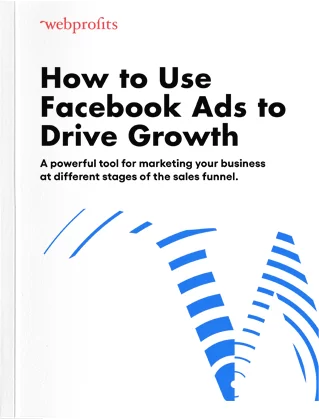
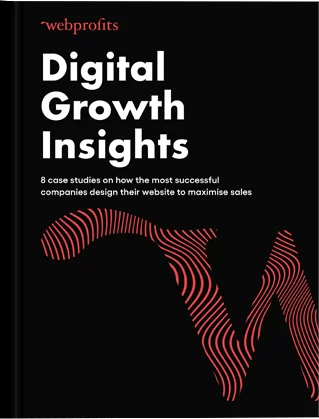
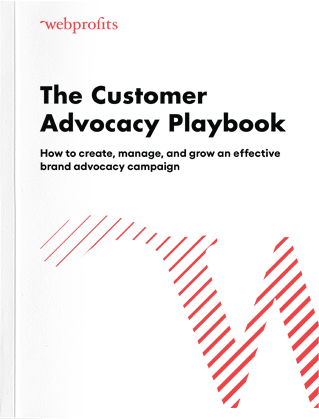
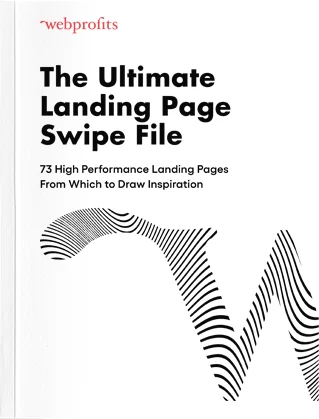

Leave a comment