15 Advanced Targeting Options for Facebook Ads

In my last article I explained how to launch a successful Facebook Ads campaign to drive sales for your company. Click here to read that article if you haven’t read it yet (because this article assumes you understand how Facebook Ads targeting works).
In that article I spoke about targeting your ads, and how important it is to the success of your entire Facebook Ads campaign (remember it’s all about finding a ‘starving crowd’).
This article takes your Facebook Ads targeting to the next level by sharing 15 advanced targeting options you might not have thought of.
Here’s the list…
- Combine your Lookalike Audience(s) with Interest Targeting to get more specific with what you’re advertising
- Use a third-party ad management tool (my favourite is Qwaya) to leverage Conjunctive Targeting, which is where you target users that like ALL the Interests you’ve selected (note: the default when you select multiple Interests in Facebook’s ad platform or Power Editor is that it shows your ads to people who like any of the Interests you’ve selected, not all of them)
- Purchase an email list of potential prospects from a list broker, upload them to Facebook as a Custom Audience and then run ads to them (note: make sure you have the rights to upload them to Facebook to advertise to them)
- Create a Remarketing Audience of people who visit your shopping cart asking them to come back to order (make sure to stop advertising to them when they purchase)
- Create a Remarketing Audience of people who start the checkout process asking them to finalise their order (make sure to exclude the people from #4, and stop advertising to them when they purchase) – you would probably bid more for this campaign because these prospects started the checkout process rather than just entering products into the Cart, which indicates a higher level of interest and therefore warrants a higher bid
- Create Ad Sequencing to lead a user down the conversion funnel instead of immediately asking people to take action
- Run Local Awareness Ads to generate phone calls from people who are near your retail location
- Use Carousel Ads to deliver 3-5 messages for the same action – if you’re feeling really adventurous, break a single image into 3 parts so the 3 images connect to make a larger canvas
- Create Dynamic Product Ads to advertise products to people who have added them to their shopping cart but not checked out, and another campaign targeting those people who have started the checkout but not purchased (and bid more for these prospects as they have shown greater intent to purchase than people who just added products to the Cart)
- Create Video Ads (using whichever targeting options you like) and run ads to people who watch at least 30 seconds of the video
- Create Lead Ads to generate leads from directly within the Facebook platform – users give you their information directly in Facebook and never have to visit your site (note: because you don’t have much space to ‘sell’ your service you really need to target people who already know you – think Custom Audiences and Remarketing Audiences)
- Use Facebook Partner Categories to get additional targeting options from third-party data partners like Experian
- Contact websites with a similar Audience to yours and negotiate to place your remarketing tags on their website so you can advertise to their Audience via Facebook Ads
- Check the Users Flow report in Google Analytics and create a Facebook Remarketing Custom Combination of people who visit the combination of pages on your site that convert the highest (eg people who visit index.html + service.html + contact.html convert higher than people who just visit index.html or service.html)
- Use Audience Insights to identify the characteristics of your Custom Audiences, Remarketing Audiences and Fans and then run Conjunctive Targeting campaigns targeting those characteristics
The number of ways you can target your Facebook Ads are significant, with one of the biggest limitations being how creative your approach is… it’s one of the reasons I love Facebook Ads so much – because the number of targeting options available is more than nearly any other ad platform in the world.
If you haven’t launched a Facebook Ads campaign before then start with the basics… but if you’re already using the basics and want to take your Facebook Ads campaign performance to the next level, then definitely try some of the targeting options listed in this article.
Do you have any other advanced targeting options? If so, feel free to post them in the comments section below.
Need help with Facebook Ads?
At Webprofits, we’ve been investing heavily in Facebook Ads for ourselves and our clients since 2009 and we’ve pushed the boundaries of Facebook Ads in (nearly) every possible way.
If you’d like us to help you with your Facebook Ads campaign, click here to get in touch. We’d love to find out if we can help.





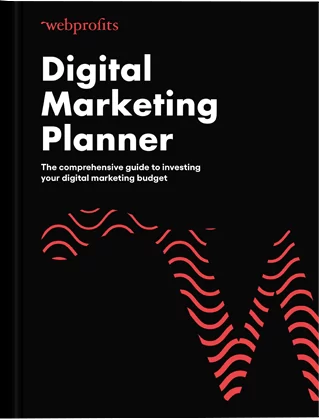
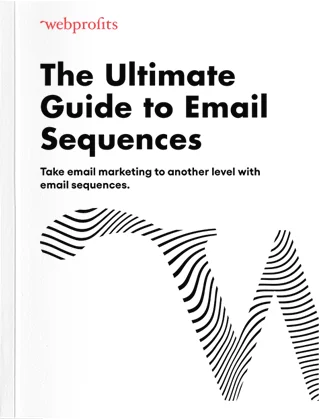
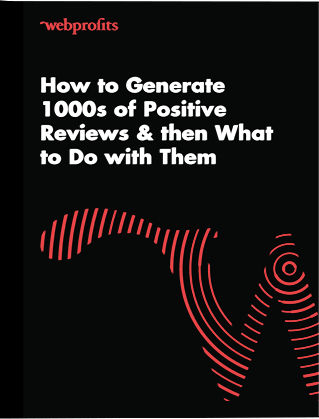
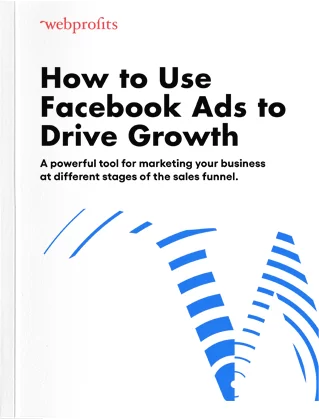
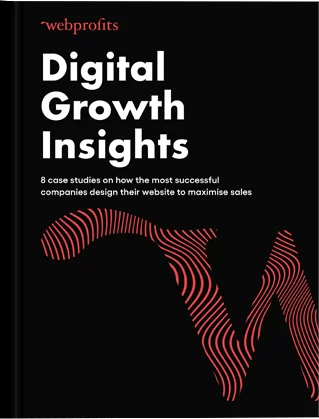
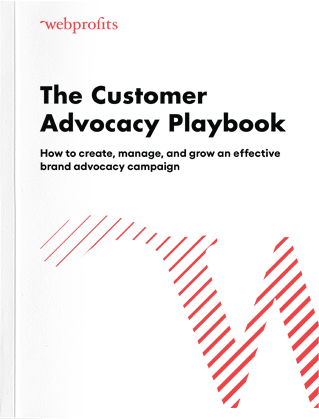
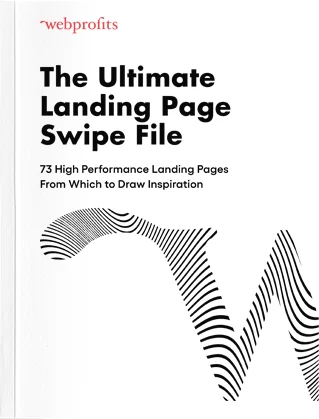

Alex with #13 how does facebook decide which ad to diplay from the host site or visitor site? Or which tag gets priority?
Hey Matthew. Facebook works on an auction system, with the ad that generates them the highest effective CPM getting priority (effective CPM is how much Facebook earns in advertising revenue per impression, regardless if it’s a CPM, CPC or CPA campaign). So if you want to get priority you either need to bid a higher amount for your advertising, write a better ad (which will get a better click-through-rate) or both.
Is the obvious next question what’s in it for the host site? You would need to negotiate something with the host site to make it useful for them. Unlike sharing email lists (with permission) the sharing of remarketing space seems to squeeze out one of the advertisers so why would you do it? It’s a great idea but as a potential host site I would need some convincing to participate.
Matthew, you can negotiate a monthly fee to place your remarketing tags on their site. I get what you’re saying about squeezing out one of the advertisers but in reality most websites won’t be investing in Facebook Ads, and likely won’t have the Facebook remarketing pixel installed. I’m sure this will change over time.
Thanks for the tip on conjunctive targeting Alex, I wasn’t aware that Facebook targets people with ANY of the interests selected, just assumed it would be ALL. Do you know of any way within Facebook’s ad platform that we can do this conjunctive targeting without using a third party tool?
Hey Dave. No, the only way to use conjunctive targeting is with a third party tool.
Thanks mate. Just did some research and it looks like this is changing soon hopefully!
Thanks Dave 🙂