7 ways to find proven content ideas for your business

Content. According to Hubspot, it’s something every business should be doing. Yet only 42% of B2B marketers believe that their content is effective, while 44% of businesses have a documented content strategy.
Marketing experts such as Seth Godin, Brian Dean and Neil Patel all agree that content is essential in the online marketing world today. In fact, Forbes stated in their article ‘The Top Ten Marketing Trends That Will Define 2016’ that “content is still king” and storytelling is considered a key part of engaging with consumers. This means that relevant content in the right channels is what will make the difference for brands in the coming year.
But how do you create great content when there’s so much else being put out there every day?
After all, on WordPress alone users produce approximately 58.6 million new posts every month.
The trick is to find PROOF that your topic will be found engaging by your audience, rather than just creating the content you THINK will work.
There are a number of tools available to help with this. So here are the top 7 tools the Content Team at Webprofits use every day for finding proven content ideas.
1. BuzzSumo
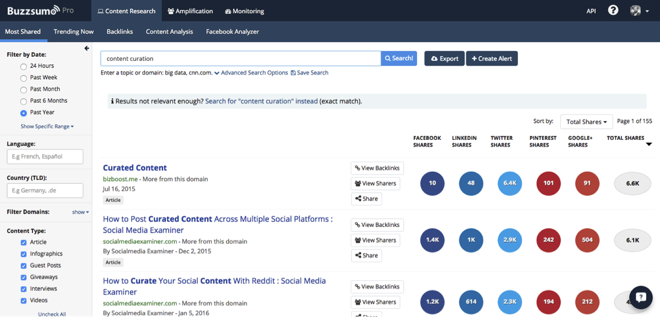
Source: BuzzSumo
BuzzSumo is a content creator’s dream tool and it’s one that should be used for every topic you create. The core functionality of BuzzSumo is its ability to display the performance of a piece of content, broken down by multiple metrics across the topics, keywords and domains that you input.
Tip: BuzzSumo Pro is worth every cent – if you’re hoping to get the most out of this tool it’s recommended you subscribe to their premium plan.
Not only does the Pro plan give you unlimited access to all the results, while the free plan only gives limited results, but it also has the following features:
- Content alerts – Similar to ‘Google Alerts’, this feature sends you notifications for keywords, domains, links etc. Plus it’s fully customisable.
- Top authors – This function tells you who the top author for a specific keyword is.
- View backlinks – This is necessary for integrating your SEO strategy with your content strategy, and can be used in place of ahrefs (Tool No. 5 in this article) if necessary.
The first step is to add a keyword for your business into the search term, and then to decide on the filters you would like to use. These include:
Filter by date – You can choose from several options, as shown below.
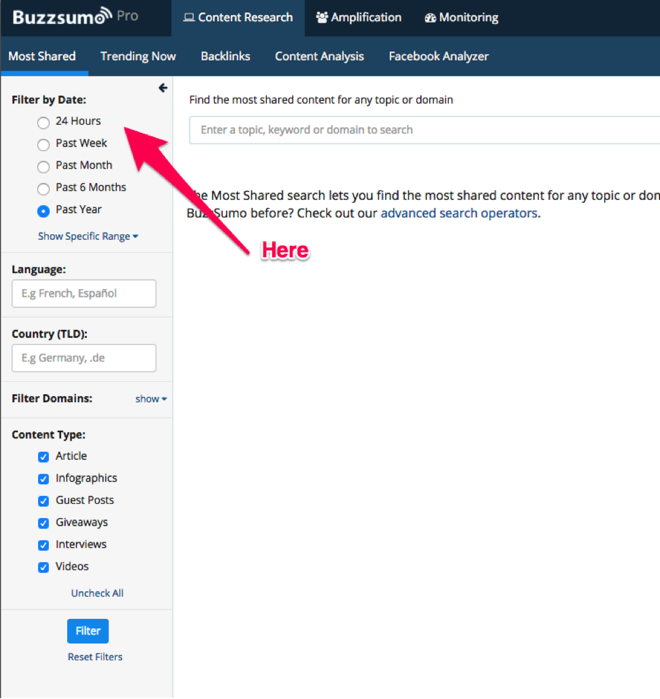
Source: BuzzSumo
Language – The default is set to English, however you can set to another language if you wish.
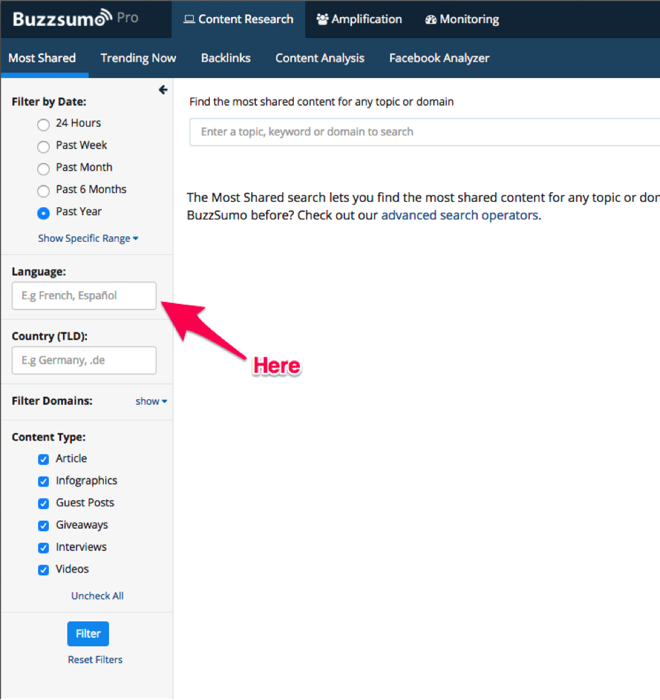
Source: BuzzSumo
Country – This filter is particularly helpful if you are looking for topics that are most shared within a specific location demographic. For example, if your keywords are along the lines of ‘business debt’ or ‘business regulations’, Australian-based sources will include more applicable information for Australian businesses than those sources which are American-based.
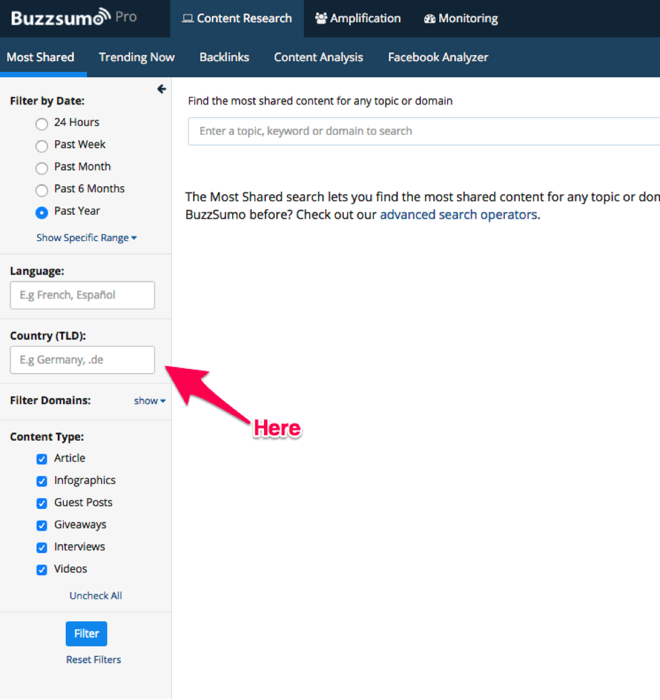
Source: BuzzSumo
Filter domains – This filter is great for including and excluding domains that you know are responsible for spam or clickbait information.
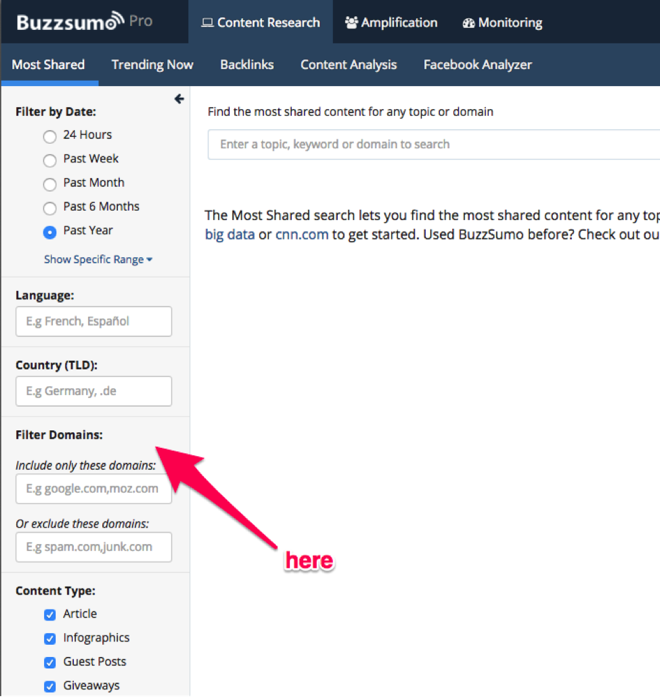
Source: BuzzSumo
Content type – Depending on the type of information you’re looking for, it can be helpful to filter out the results to only the type of content that is likely to have what you need. For example, if you need quotes from experts in the industry then ‘Articles’, ‘Guest Posts’, ‘Interviews’ and ‘Videos’ are the best content types to filter.
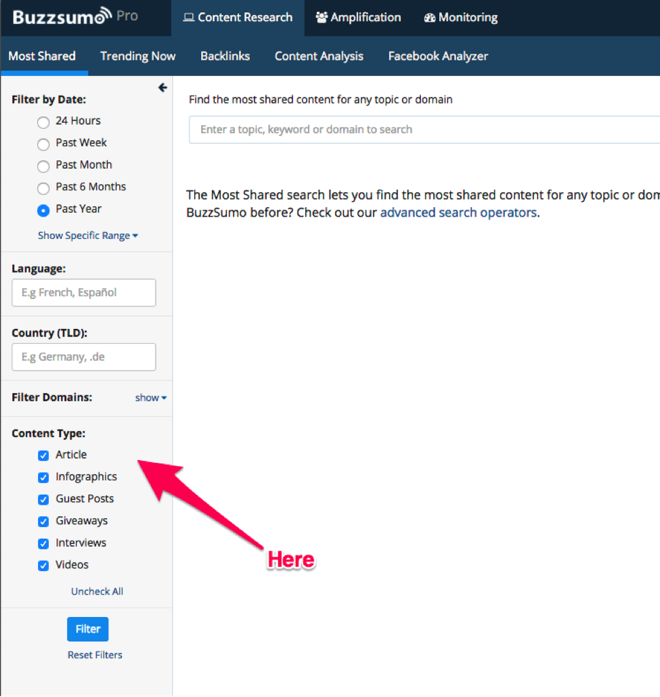
Source: BuzzSumo
Once you have completed filtering, you can search your results. For example, if the keyword term ‘Content Curation’ is searched in Buzzsumo with no amendments made to the default filter settings, the following results appear
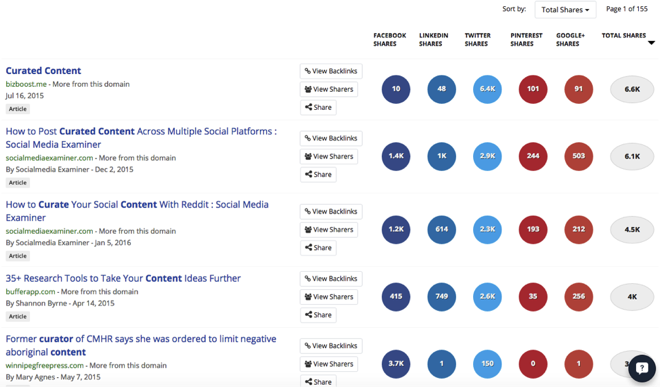
Source: BuzzSumo
As you can see, the results are automatically filtered by number of social media shares, and this figure is then broken down by the platform on which the shares were made. This can greatly help businesses who only have one or two social platforms on which they are active, as choosing a content topic that has only performed well on Pinterest, for example, is not a strategy to choose if you are only active on Facebook.
Once you have your filtered results, it’s important to go through them individually and then collate a list of at least 10 pieces of content that have both received a large number of shares, and that you think you could do better.
As shown in our recent article Why Your Content Marketing is Failing, here is an example of what such a list would look like:
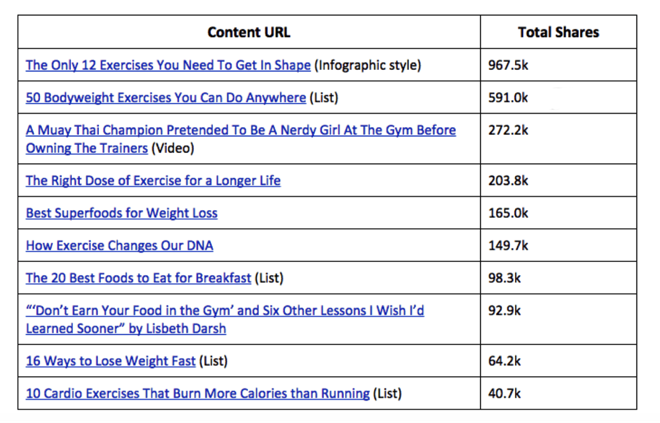
From this list you can determine which topics are most likely to succeed for your demographic, and then you can begin creating content around those topics.
BuzzFeed is a great example – they pump out share-worthy content at a rate that makes every content marketer green with envy. So a great way to know if something is popular to people is to see if any of your keywords feature in articles by BuzzFeed, and then to do a similar topic but better or more unique.
Eg. BuzzFeed created this article ‘10 Homemade Treats for Your Cat’, and according to BuzzSumo it has received 16,300 shares in the nine months since it was posted in July, 2015. Following the success of this piece, a more in-depth page ‘12 Homemade Cat Treat Recipes’ appeared by Prime Pet Insurance, and has received 642 social shares in the two months since it was posted in mid-January, 2016.
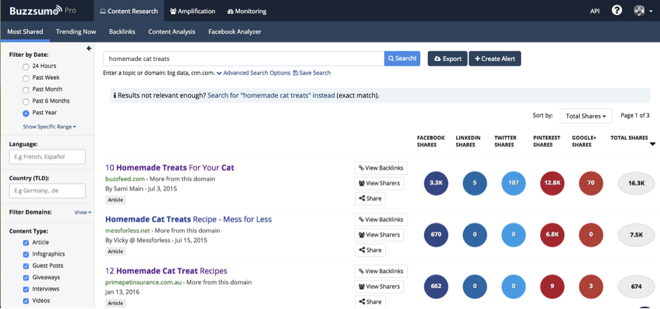
Source: BuzzSumo
2. Google Keyword Planner
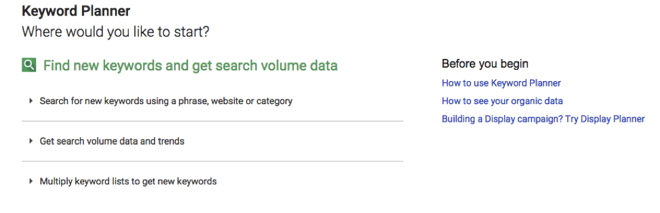
Source: Google AdWords
Google Keyword Planner is a great tool to discover how much search volume there is for your business’ keywords, and then use those search terms to create topics for your business.
Here is how we find proven content ideas using the keyword planner;
Search for new keywords
The first step is to login to Google Keyword Planner and go to ‘Search for new keywords using a phrase, website or category’.
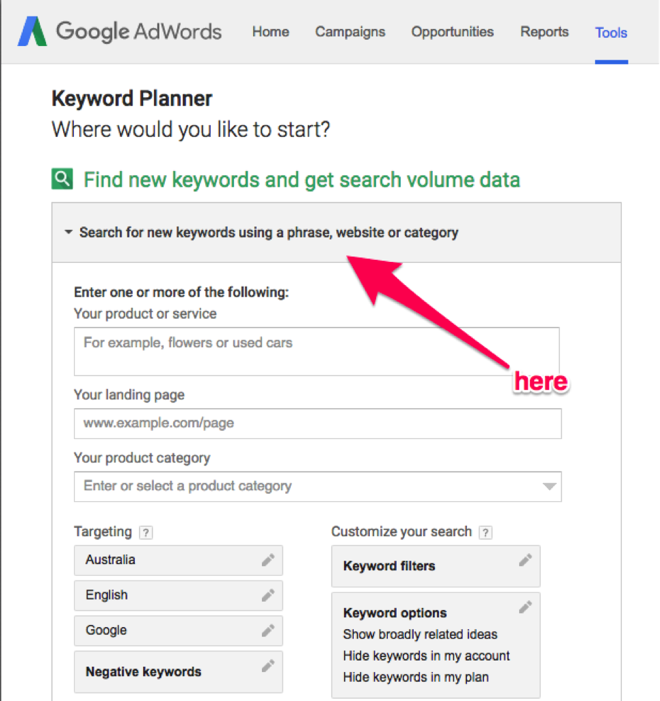
Source: Google AdWords
You will then have several options for how to begin your keyword search. Generally the first step should always be to add a primary keyword for your business into the ‘Your product or service’ area.
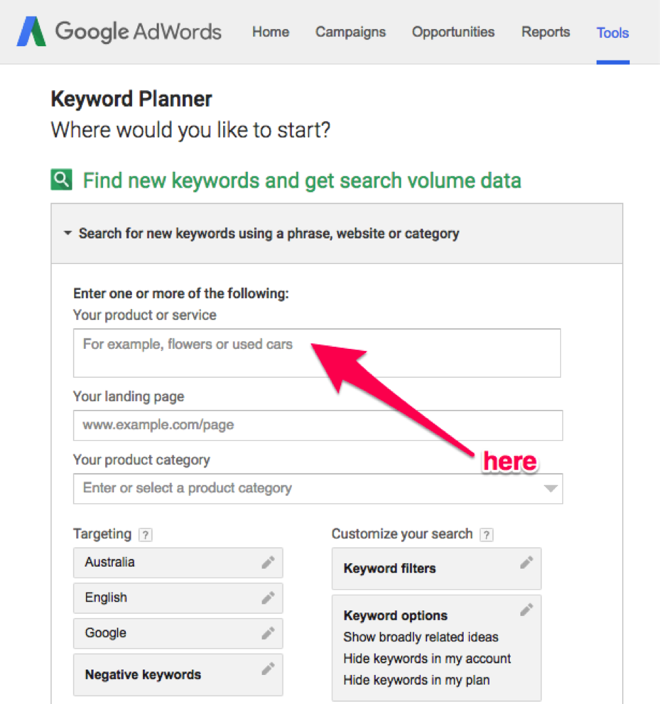
Source: Google AdWords
Targeting – For search volumes it’s best to begin with the target country, as this will give you the most accurate representation of what people are searching for on Google. The remaining settings can usually remain the default.
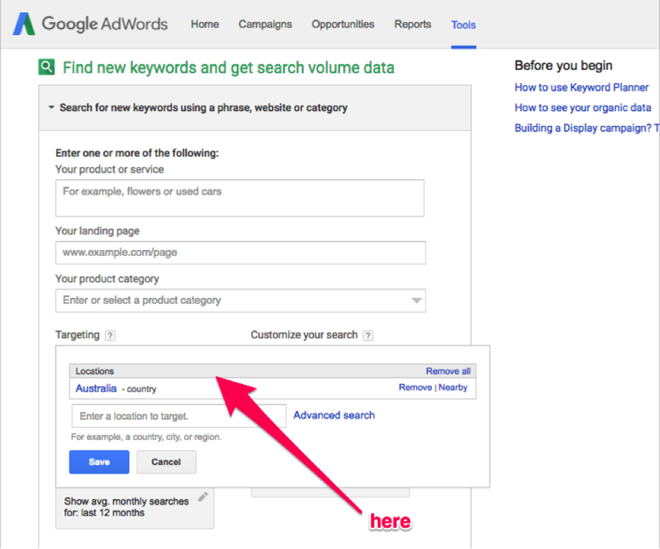
Source: Google AdWords
Date range – The date range is best left at the default setting of the past year.
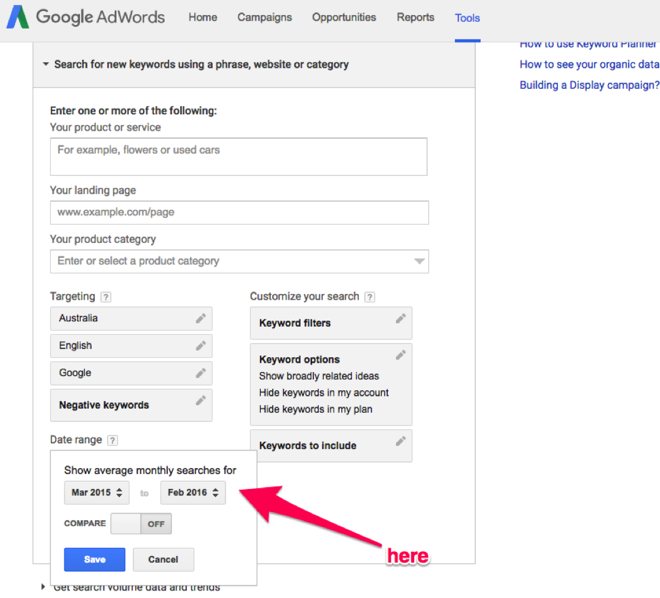
Source: Google AdWords
Customise your search – The key area from this section is the ‘Keywords to include’
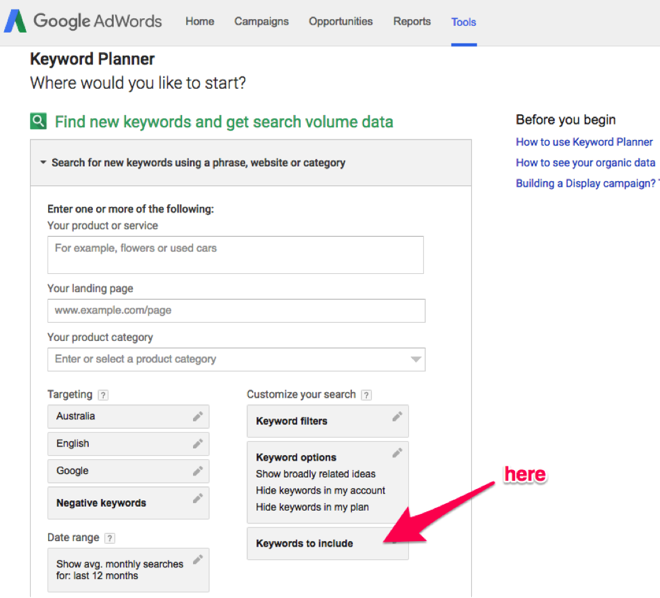
Source: Google AdWords
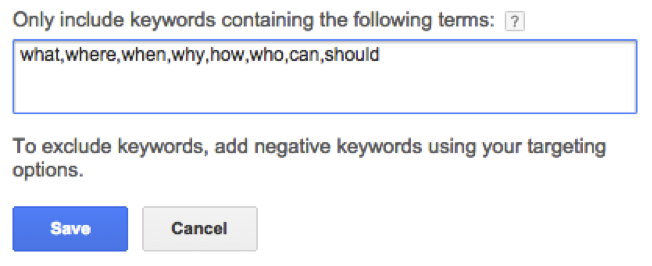
Source: Google AdWords
By including the keywords ‘what’, ‘where’, ‘when’, ‘why’, ‘how’, ‘who’, ‘can’ and ‘should’, the results are more likely to show questions that are frequently asked regarding your business’ keywords. Click ‘Get Ideas’ for the results.
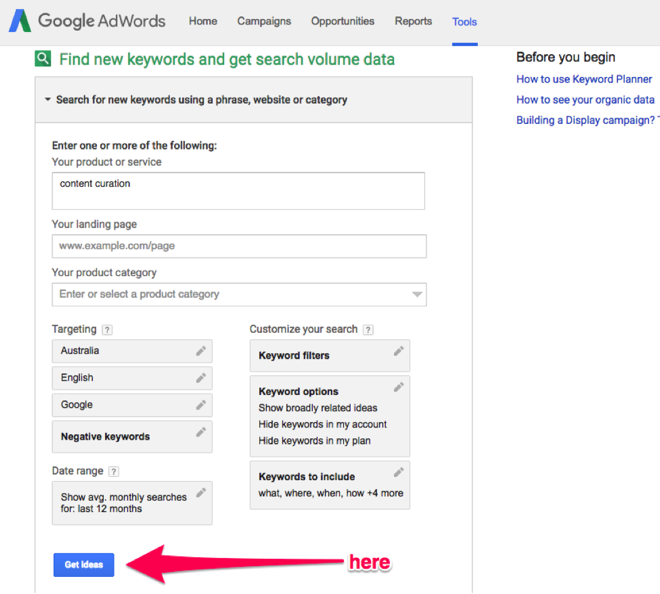
Source: Google AdWords
Of the results, the first page will take you to ‘Ad Group Ideas’, but you should click ‘Keyword Ideas’.
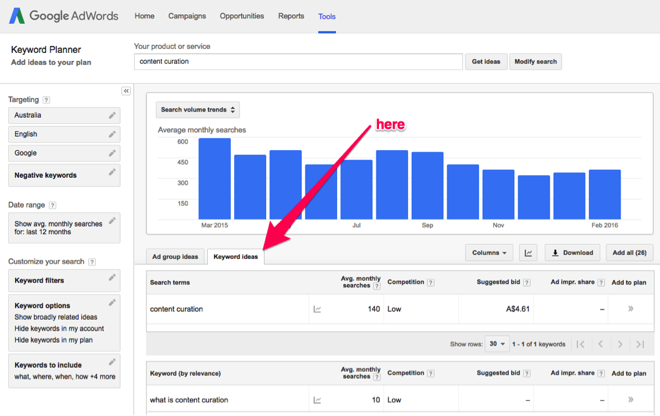
Source: Google AdWords
The search results will be filtered by ‘Avg. Monthly Searches’, and the highest volume search terms will appear in descending order.
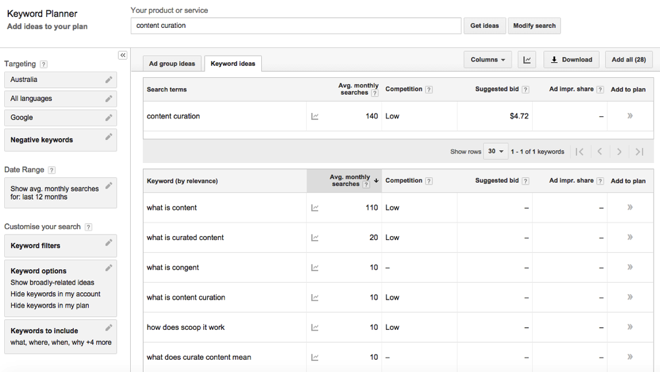
Source: Google AdWords
These are questions asked on Google about your keyword that could then be the focus of your next piece of content.
3. Adwords Search Terms
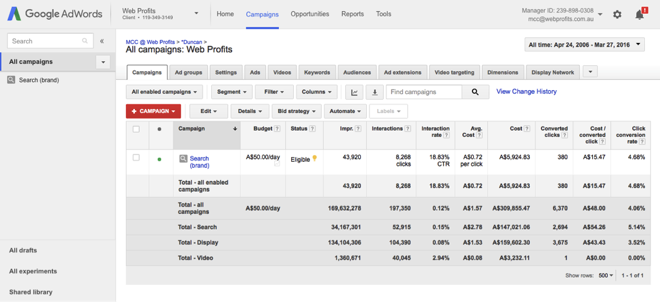
Source: Adwords Search Terms
If your business is also running Google Adwords, then the search terms in your Adwords report can be a valuable source of information for queries that your demographic are using. That means more content ideas.
Here’s how to find out what search terms resulted in click-throughs on your site.
Once you’ve signed into your Adwords account, click ‘Keywords’ and then ‘Search Terms’.
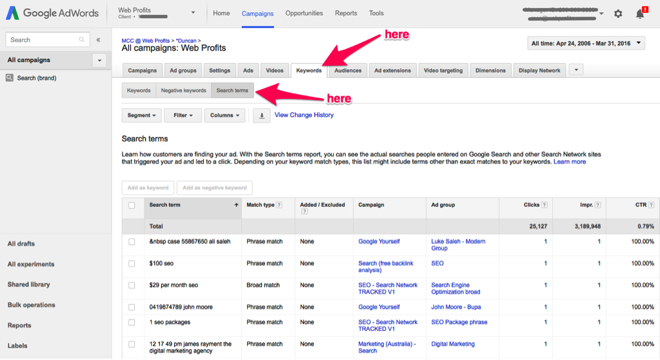
Source: Adwords Search Terms
Change the time period – the time period should be changed to ‘all time’.
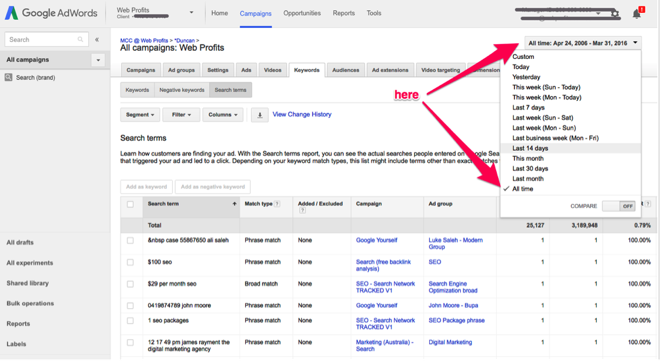
Source: Adwords Search Terms
Download the report – Download the report to .csv
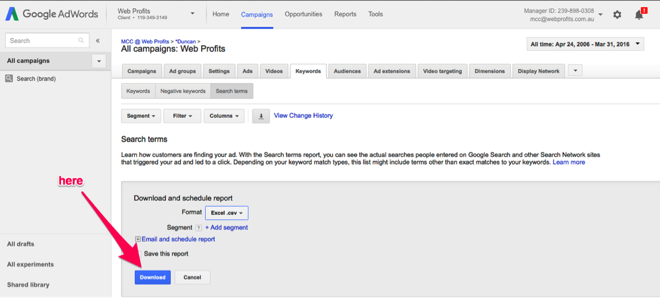
Source: Adwords Search Terms
Open the file – Open the file in Excel, and delete all columns except ‘Search Terms’, ‘Clicks’, ‘Impressions’, ‘Avg. CPC’ and ‘Conversions’.
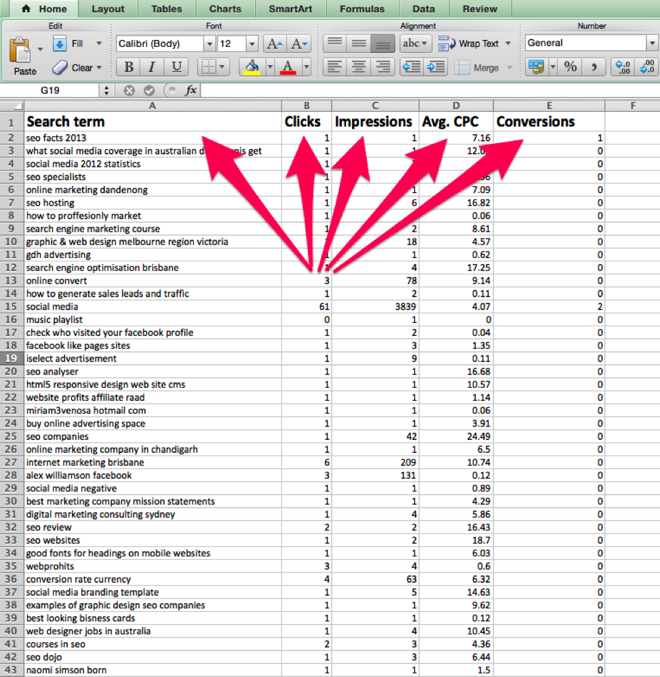
Find the search terms – Select Column A, and then click on: ‘Conditional Formatting’ > ‘Highlight Cell Rules’ > and ‘Text That Contains’.
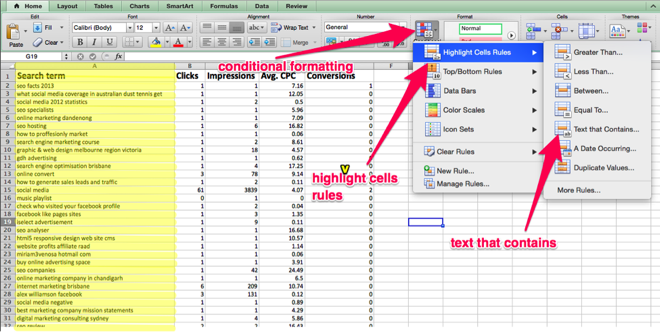
From here you can set up a conditional formatting rule for text that contains the terms ‘What’, ‘Where’, ‘When’, ‘How’, ‘Who’, ‘Why’ and ‘Should’. This will highlight search terms that could then be used as effective article topics, because they are questions your potential customers are searching for.
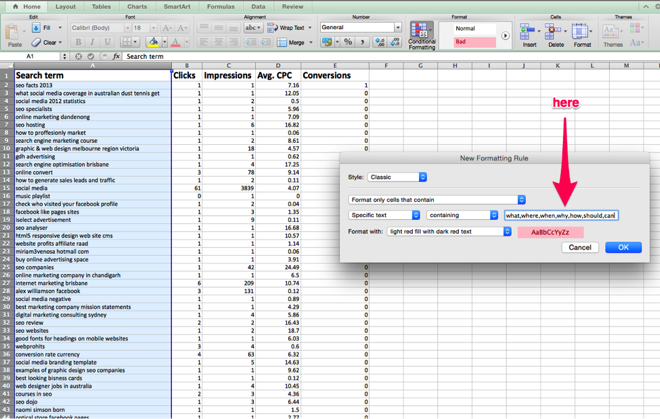
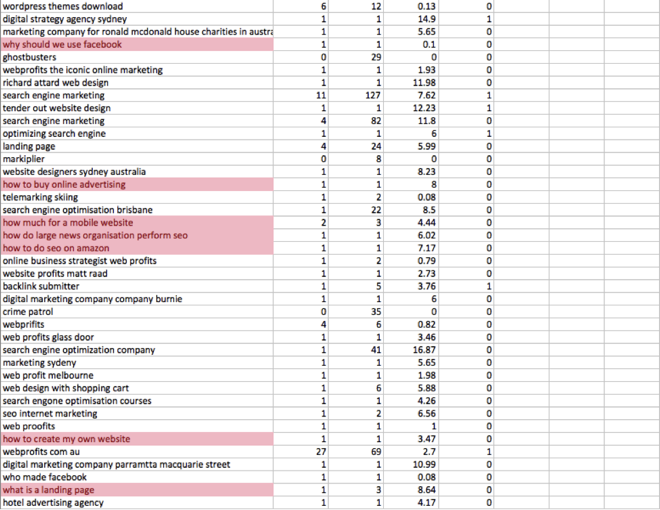
Did you know that everyone at Webprofits is Google Adwords Certified? We believe that Adwords and Analytics are valuable tools for everyone involved in online marketing, not just the CRO and PPC team.
Find out more about the valuable insights we can provide your business through Adwords and other tools by contacting us today.
4. Google Analytics
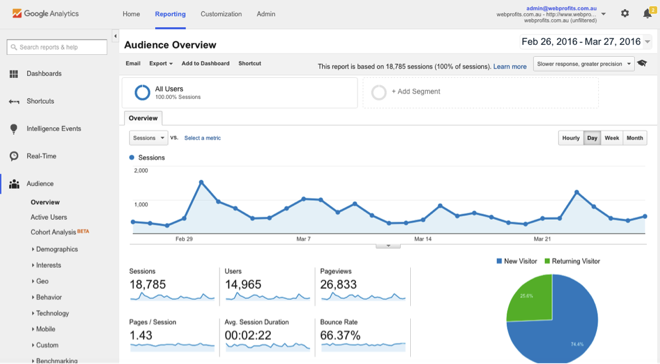
Source: Google Analytics
As mentioned in our recent article ‘Why Your Content Marketing is Failing’, you can use Google Analytics to determine which of your website and/or blog pages are getting the most traffic. This can then be expanded upon to create more unique and valuable content around that topic for your target audience.
The first step is to go into ‘Behaviour’ > ‘Site Content’ > ‘Landing Pages’
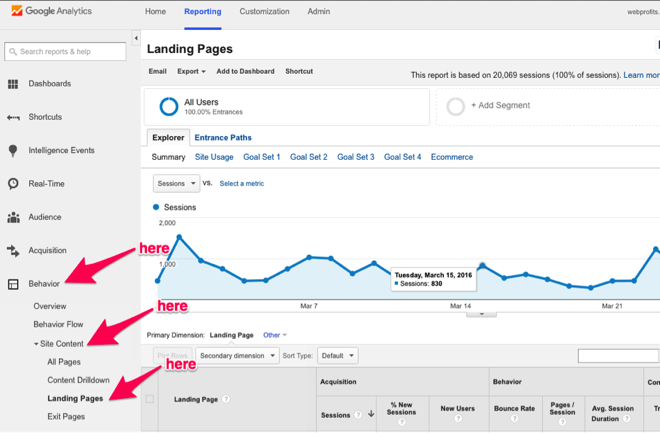
Source: Google Analytics
From there you will see which pages have been visited by users over a timeframe that you specify – the default setting is for the past month.
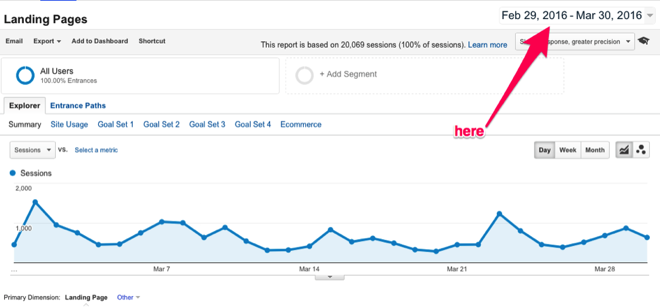
Source: Google Analytics
You can then choose to filter out the blog posts that have received the most traffic, or you can choose to expand upon a website page with a related article topic. For example, the website page www.webprofits.com.au/backlinks has received 1,606 sessions in the past month. This would denote that backlinks is a topic of interest for visitors to our site, and so an article around backlinks could prove a great source of traffic.
5. ahrefs
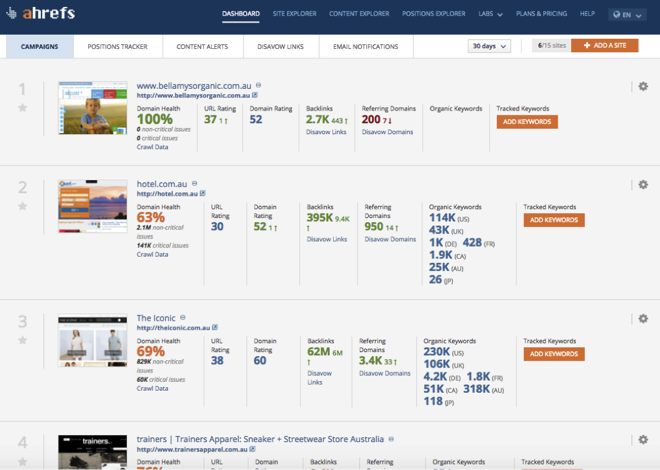
Source: ahrefs
ahrefs is an online tool that can be used for many things, but when it comes to finding proven content ideas, its primary function is to show what content has had success in getting backlinks. Building links to content is an essential part of an effective SEO strategy, and is something every business should be doing.
The first step is to go to the ‘Content Explorer’ section of the site, and type the keyword you’re targeting into the search box.
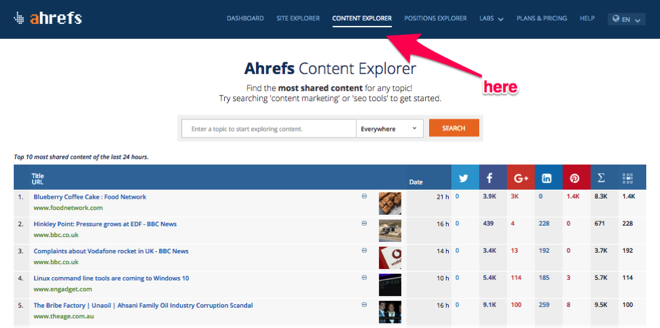
Source: ahrefs
You can also filter the results by the following search options:
Date range – Here you can filter by the timeframe you prefer.
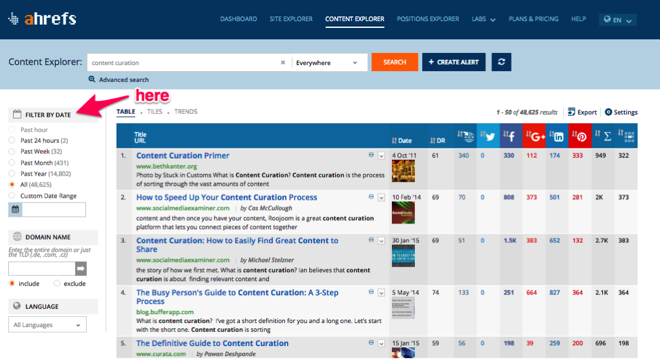
Source: ahrefs
Domain name – If there is a specific domain or TLD you would like to include (eg. au, .nz etc.) this is where you add it.
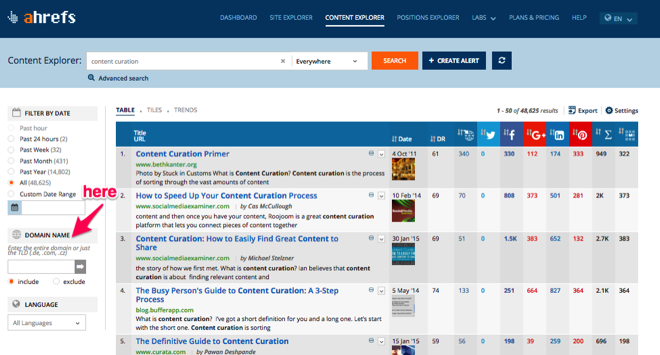
Source: ahrefs
Language – And of course you can filter by language.
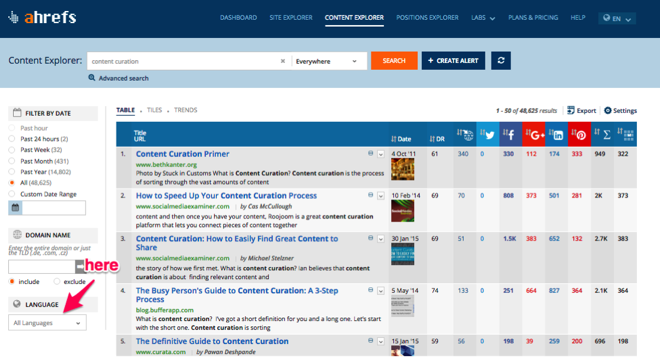
Source: ahrefs
The important section to focus on when looking for results is the ‘Referring Domains’ column.
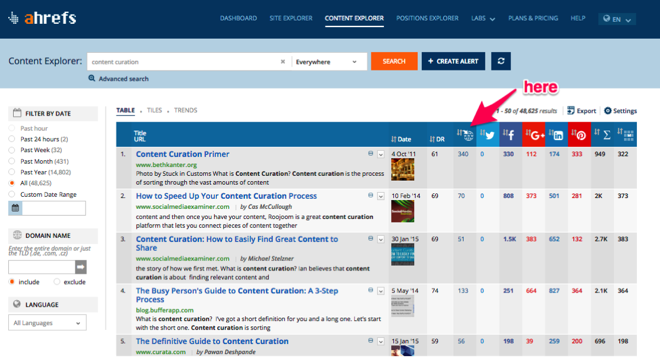
Source: ahrefs
Topics with a high number of referring domains should then be investigated to see if you can create a new piece of content that adds more value or new information. Then, this piece of content can be marketed to those who had previously linked to the original piece of content, in order for them to link to your new piece as well.
6. SourceBottle
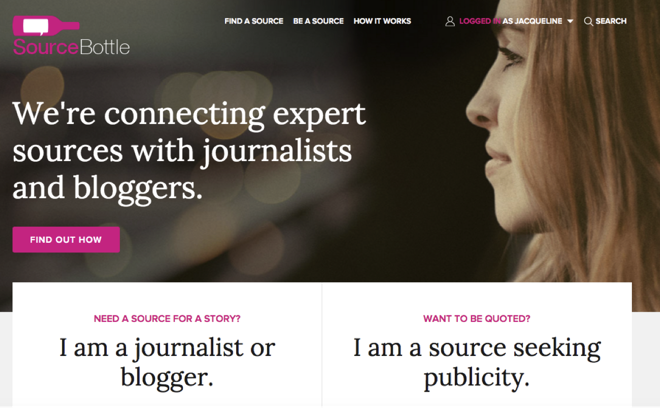
Source: SourceBottle
SourceBottle is designed for several purposes:
- To give journalists and bloggers the opportunity to find a source for a story
- To allow experts in certain fields to become sources for journalists and bloggers
- For businesses looking to promote giveaways
- For PR professionals looking for relevant case studies.
How this applies for those looking for content ideas is in two primary ways:
- As a business you could create a SourceBottle listing asking for experts in your field – for example finance, tech, travel etc. – to submit expert opinions around a core service or product your business offers. These responses could then form the basis of an article that directly relates to your business.
- You could subscribe to your business’ industry on SourceBottle, and then you will receive notifications when others are seeking expert opinions in that field and, more importantly, the topic they want opinions for. This will give you a great insight into what the experts in your field are currently finding information about, and can provide new topic ideas to begin your search.
Once you sign up to SourceBottle you will receive ‘Drink Alerts’ notifying you when there’s a source relevant to your field/s who is willing to provide an expert opinion. Alternatively, you as a content creator can post a request on SourceBottle for experts to come forward regarding a topic, and this can result in you receiving expert information to include in your content.
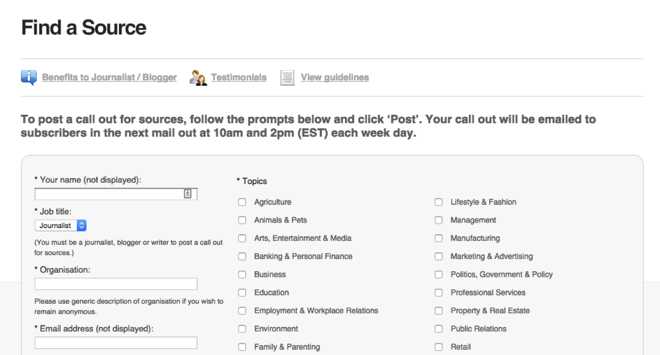
Source: SourceBottle
Once you register your query, a ‘Drink Alert’ is sent out to those who have said they are involved in that field notifying them what the topic is and who is needed to participate.
For example, some studies currently requesting expert opinions can be seen here;
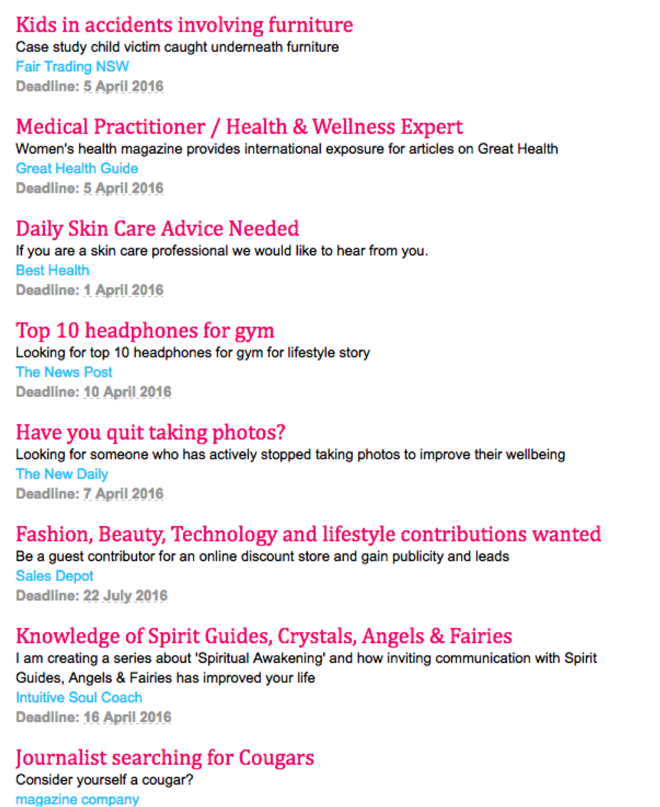
Source: EDM from Sourcebottle
If a subscriber to Sourcebottle then thinks they can contribute to the piece, they do so by clicking through to a form like this;
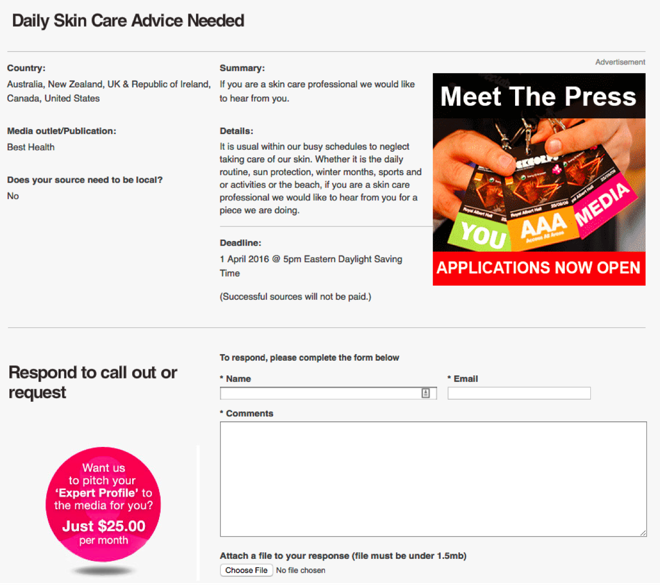
Source: Sourcebottle
The user who posted the request for information will then receive this information via email, and they can choose to move ahead with using the information provided, contact the expert for more information or not use the information at all.
7. reddit
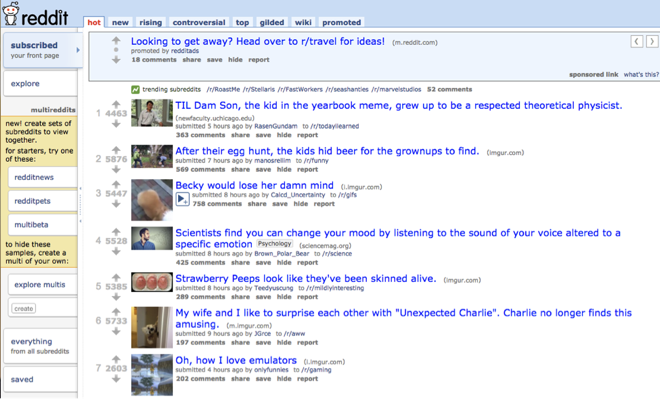
This popular site is ideal for those searching for user-generated content and trending topics in a particular niche.
As reddit has poor search functionality, the first step would be to Google your keyword + subreddit.
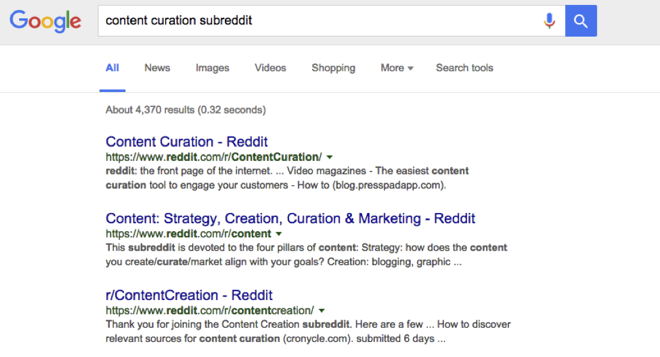
Source: Google
As you can see from the first three search results, the entries that appear are the subreddits of ‘/contentcuration’, ‘/content’ and ‘/contentcreation’.
Once you open one of the subreddits, such as ‘/content’, the page lists not only the threads, but also how many people are subscribed to the subreddit and how many people are currently active on the page.
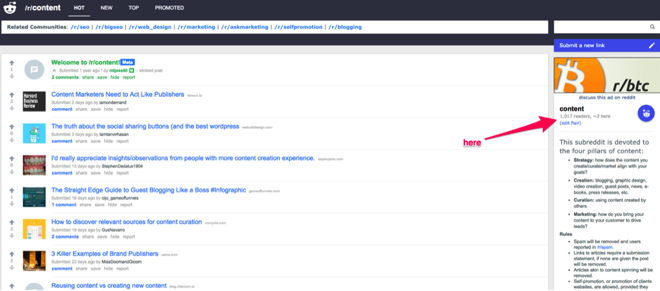
Source: reddit
You can filter this page by the top trending posts of all time through the tab at the top of the page
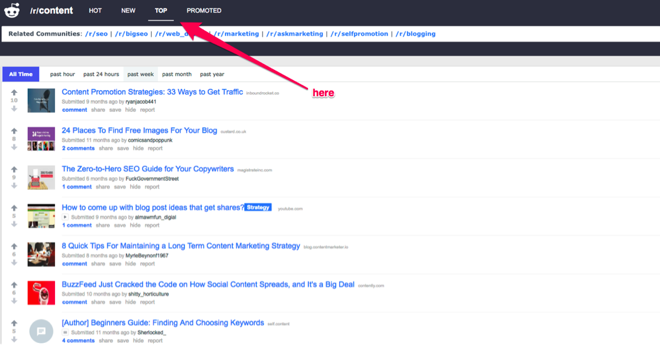
Source: reddit
You can then use the topics from popular threads in conjunction with other tools such as BuzzSumo and AHREFS to determine which topics are potential successful pieces of content for your business.
A great example of where this has proven successful is in the subreddit Eat Cheap and Healthy, which has over 290,000 subscribers to the page. The high number of people on this subreddit was taken advantage of by this article The Ultimate Guide to Eating Well On a Budget, which has received 44 shares on reddit alone. This is considered to be a great success for a piece of content created by a finance company.
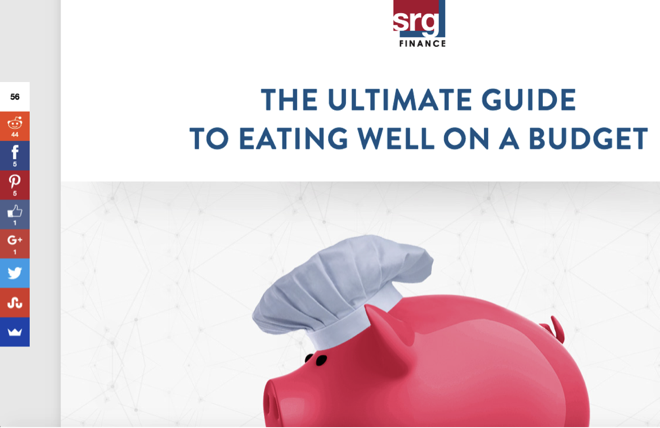
Source: SRG Finance
Conclusion
These seven tools are a great place to start when trying to find proven content ideas for your business, and should be considered an integral part of your content marketing strategy.
What content creation tools are essential to your content strategy? Share them with us in the comments below.





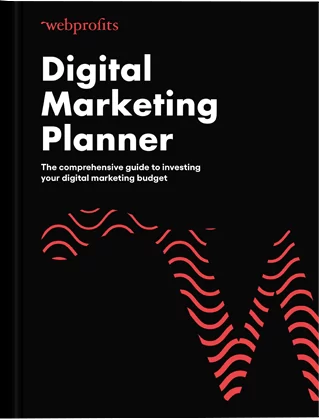
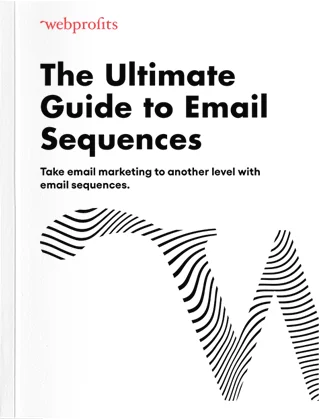
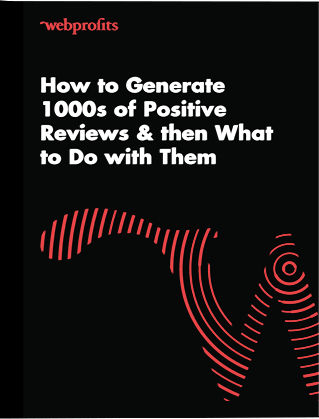
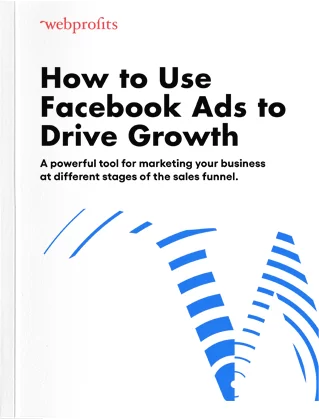
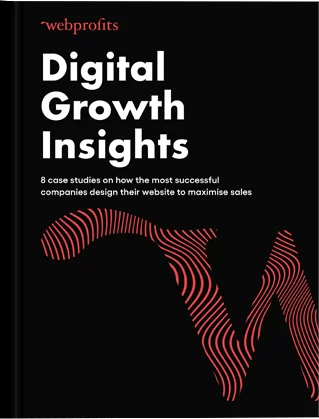
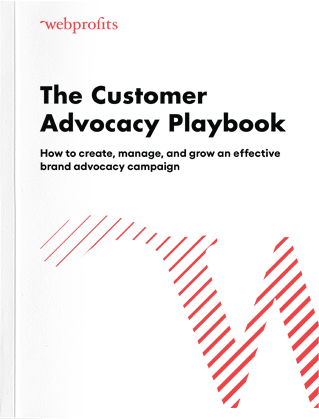
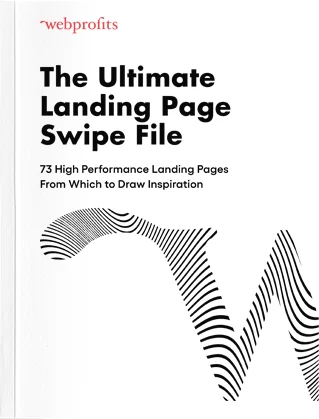

Those are some great suggestions, Jacqueline. We have been using Buzzsummo and it’s a remarkable tool, easy to use and very helpful when you run out of ideas.
In line with you suggesting Reddit, I have a suggestion that might work for some businesses more than others – and that is looking for inspiration on Amazon, seeing what people in your niche are interested in and what they are currently reading/buying. Lots of ideas there, more than you’d think.